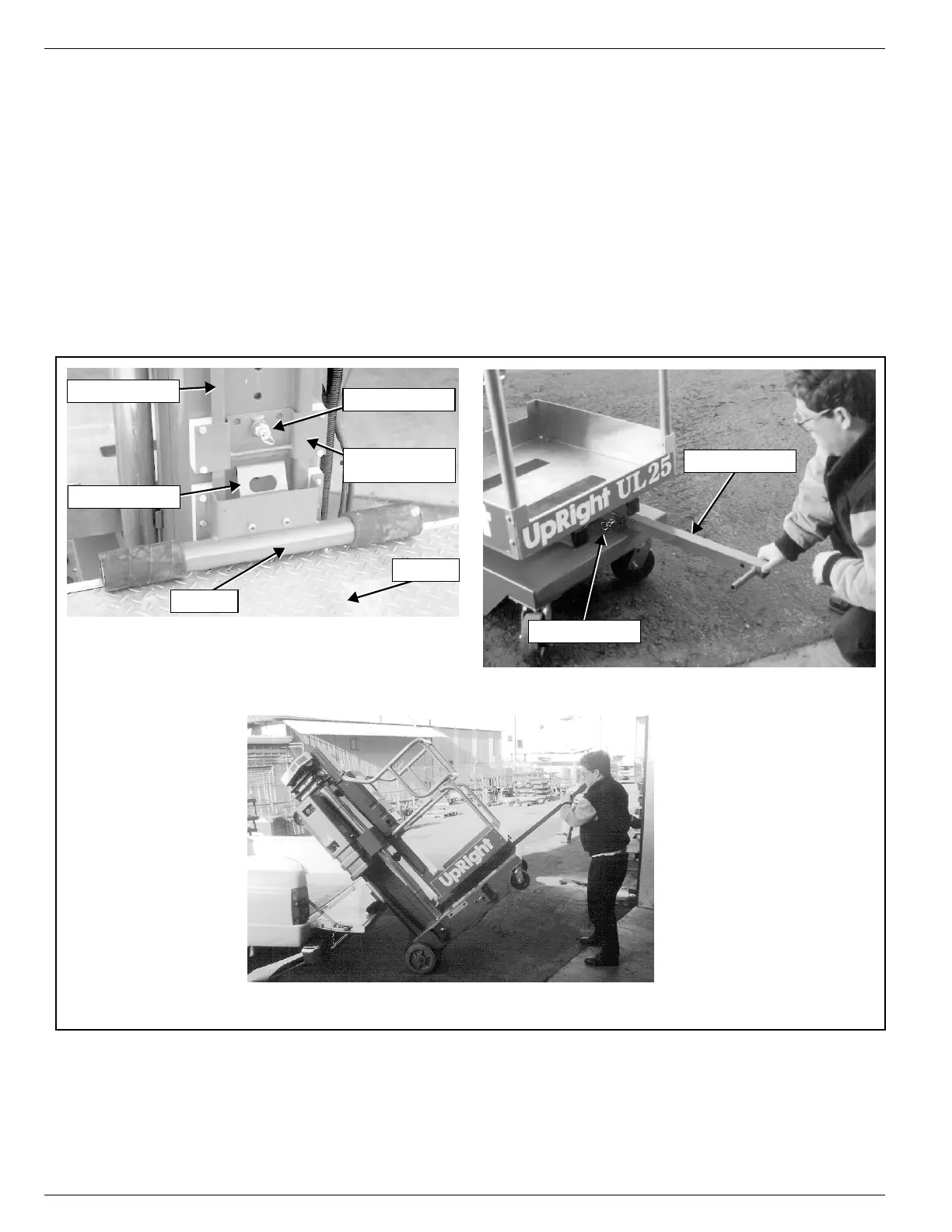Page 10 Operation Manual
068017-021 UL25, UL32 & UL40 Transporting the Work Platform
U
NLOADING
1. Unsecure the unit.
2. Release the locking pin and pull the T-handle out until the locking pin engages the hole in the end of the
T-handle.
3. Roll the unit back until the rear wheels are off the edge of the tailgate or vehicle bed.
4. Pull downward on the T-handle, allowing the unit to slide on the loader.
• As the unit stops sliding on the loader, it will pivot on the loader to an upright position.
• Gradually counterbalance the unit’s weight by applying an upward force on the T-handle. This allows
the unit to settle gently on the wheels, avoiding undue impact on the unit.
5. Return the T-handle to the stored position, making sure that the locking pin engages the T-handle.
DC M
ODELS
Replace the battery and reconnect the battery box plug, making certain it is fully engaged.
Figure 6:
Loading the UL for Transportation
Loader in Load Position
T-Handle Positioning
Tilting the Machine Onto or Off of a Vehicle
Retaining Pin
Retaining Pin
Retaining Pin
Loader Support
Bracket
Tailgate
Loader
Gravity Hook
Loader Channel