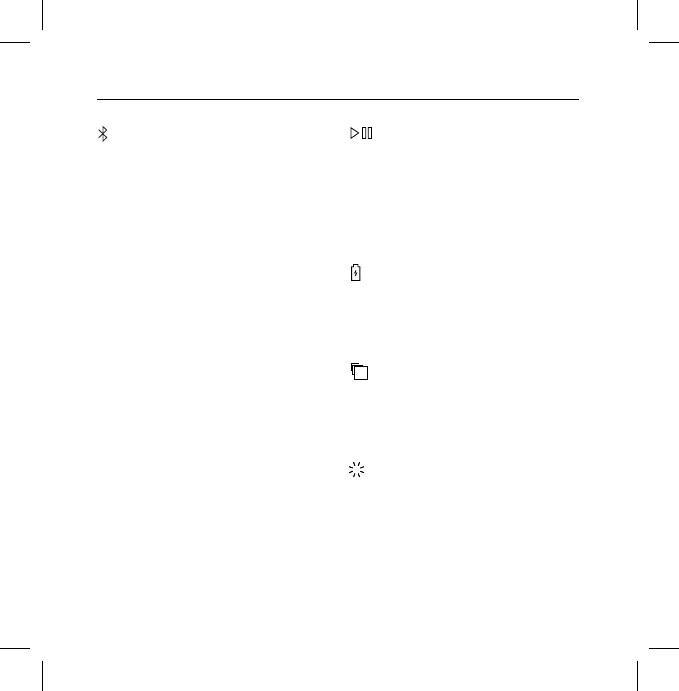ACCOPPIAMENTO
01. Apri la custodia e premi il pulsante sulla
stessa.
02. Rilascia il pulsante quando l’indicatore
LED diventa blu lampeggiante.
03. Seleziona Urbanears Boo tip dal menu
Bluetooth® del tuo dispositivo. Fatto!
CONTROLLI TOUCH
Tocca l’auricolare destro o sinistro per
controllare Urbanears Boo tip.
— Un tocco per riprodurre/sospendere o
ricevere/terminare una chiamata.
— Due tocchi per il brano successivo.
— Tre tocchi per il brano precedente.
RICARICA
Riponi gli auricolari nella custodia e
chiudila per spegnerli e iniziare la ricarica,
collegando un caricabatterie USB alla
porta USB-C sulla custodia.
GOMMINI INTRAURICOLARI
Prenditi il tempo necessario a individuare
la misura di gommini perfetta per te:
i gommini dovrebbero aderire senza
risultare scomodi.
INDICATORE LED
La luce blu indica che il dispositivo è pronto
per l’accoppiamento Bluetooth. Lo stato
della batteria è indicato dalle luci dal verde
(carica completa) al rosso (carica bassa).
Per ulteriori informazioni e per la risoluzione
dei problemi, visita [urbanears.com/xxxxxx]
IT
