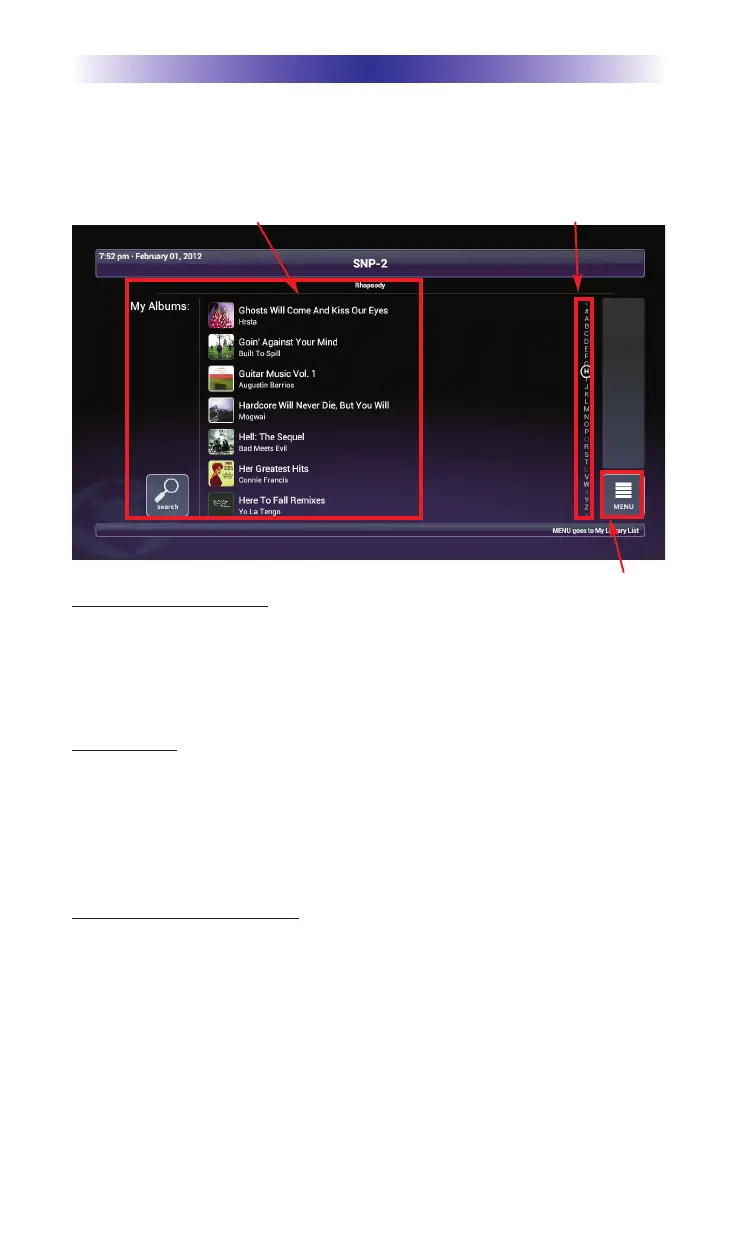Music Service
The Music Service options will vary per service and provide specific
categories for you to browse. However, navigating with the
directional arrows remains the same.
Music Service Options
Use the Left, Right, Up and Down navigation buttons to move to
the next icon. Pressing the CH+ and CH- buttons will quickly scroll
through a list. Pressing and holding the navigation buttons will
continously cycle to the next item.
Alpha Index
Some screens display an alphabetical index so you can quickly
search your music library. The Alpha Index search displays for 2
seconds when available. Simply press the Right navigation arrow to
move to the index, then press the Up or Down arrows to select a
letter. Press the Select button to choose an option.
Menu/Music Menu Button
Selecting the Menu/Music Menu button will return you to the
previous menu or the Main SNP-2 screen.
Page 9
SNP-2 STREAMING NETWORK PLAYER
Menu/ Music Menu Button
Music Service Options Alpha Index