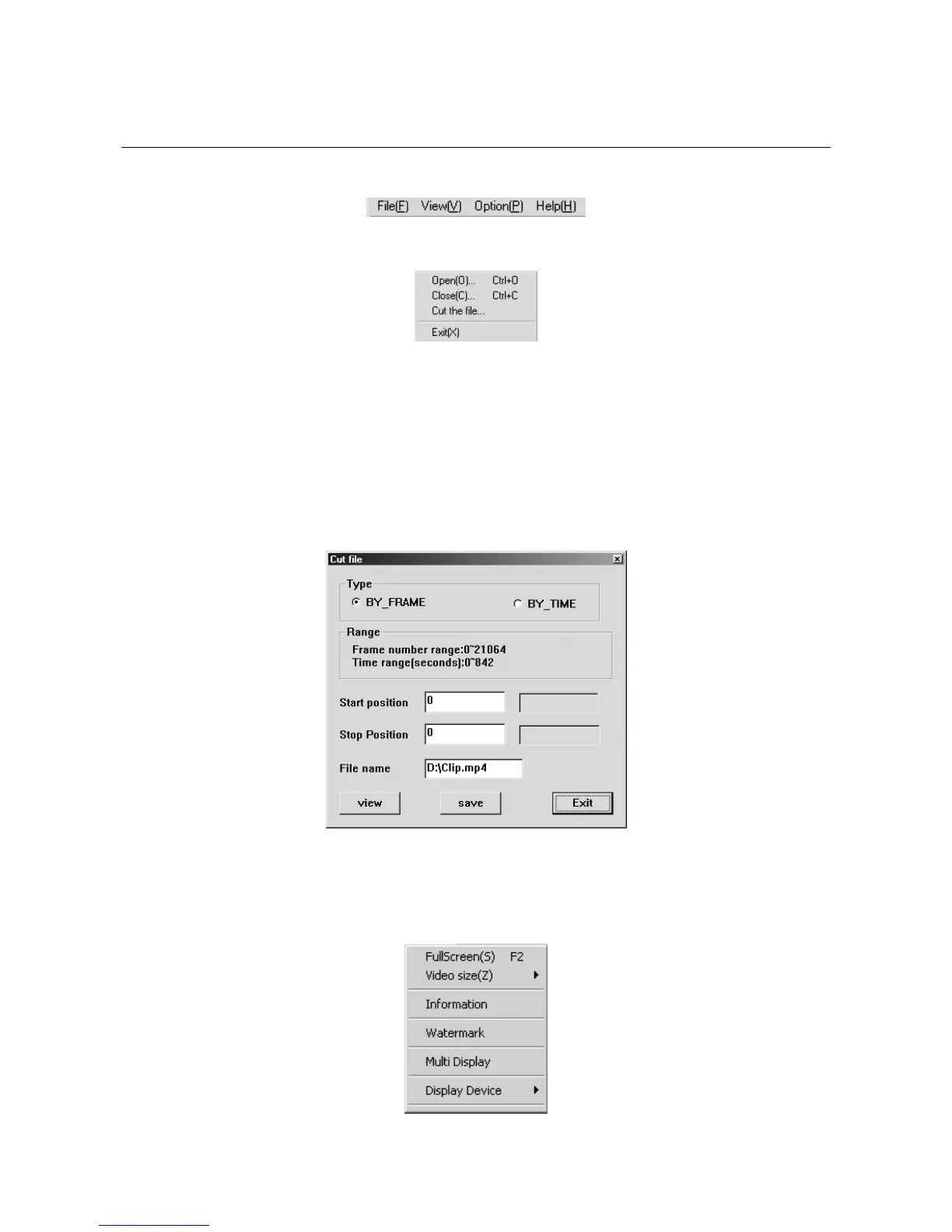8.2 ADVANCED SOFTWARE FUNCTIONS
Use the menu bar to access Urmet File Player software advanced functions:
8.2.1 FILE (F)
The “FILE” menu includes the following items:
8.2.1.1 Open
This is used to open the file to be played.
8.2.1.2 Close
This stops and quits playback.
8.2.1.3 Cut the file
This is used to save a portion of the played file. Establish start and end of the segment using the following criteria:
frame
elapsed time
The following screen will appear when this option is selected:
Figure 83: video portion saving interface
8.2.1.4 Exit
This is used to quit Urmet File Player.
8.2.2 VIEW (V)
The “FILE” menu includes the following items:
DS1093-014 90
