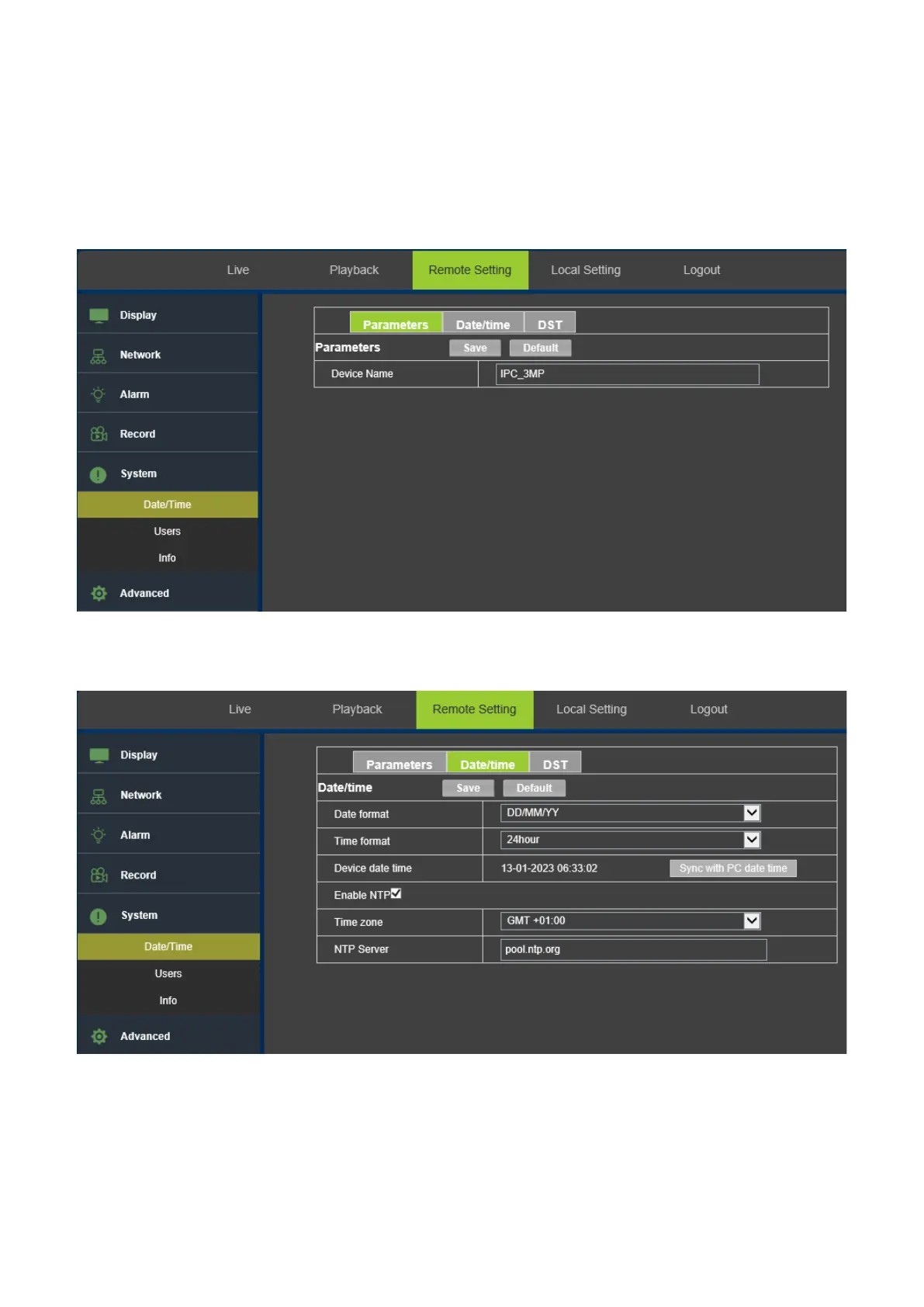28 DS1099-160
8.3.5 SYSTEM
The System menu contains the following items: 【Date/Time】,【Users】, 【Info】 and 【Log】. The respective
interfaces and descriptions are shown below.
1) DATE/TIME SETTING
Click on 【System】→【Date/Time】 to access the following interface.
PARAMETERS: the Device Name can be changed here.
DATE/TIME: this user interface can be used to set the date and time, including System Time, NTP, Date Format and
Time Format. After having made the setting, click on Save.
The device sets to the automatic time synchronisation function:
➢ NTP: Synchronise time with the NTP server on the Internet. Click on NTP to enable the NTP setting. Enter the
NTP server address, select the time zone and click on Save. The system will automatically synchronise the time
with the NTP server.
➢ Synchronize with computer time: this assigns the date/time indicated on the personal computer to the device.
DST: enable/disable the DST (daylight saving time) function. The device set the time according to the Time Offset and the set
period of year.
