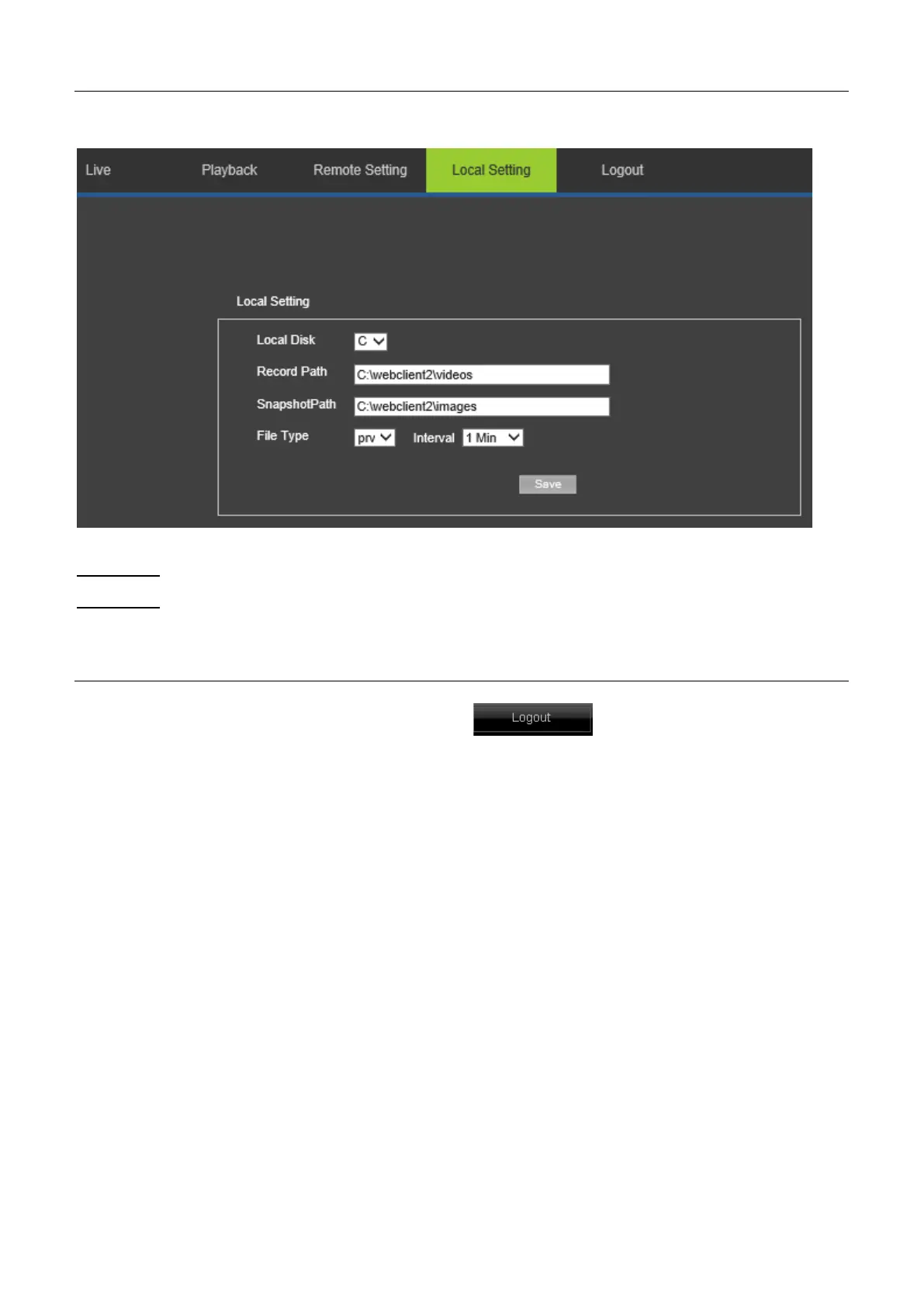34 DS1099-160
8.4 LOCAL SETTINGS
Click on “Local Setting” to view the following dialogue window.
The user can set Local Disk, Record Path, Snapshot path, file type and Interval for recording and manual snapshot capturing.
IMPORTANT: to make the local settings effective, especially to create the Record and Snapshot Path folders and to save
Record Files and Snapshots, IE has to be executed with Windows Andministrator privileges.
IMPORTANT: files that are recorded using IE and saved in the PC local folder have .264 format. To play these files it is
necessary to use the corresponding Video Player software available on the website www.urmet.it.
8.5 OUTPUT
Click on 【Logout】to close the web interface of the IP camera:
