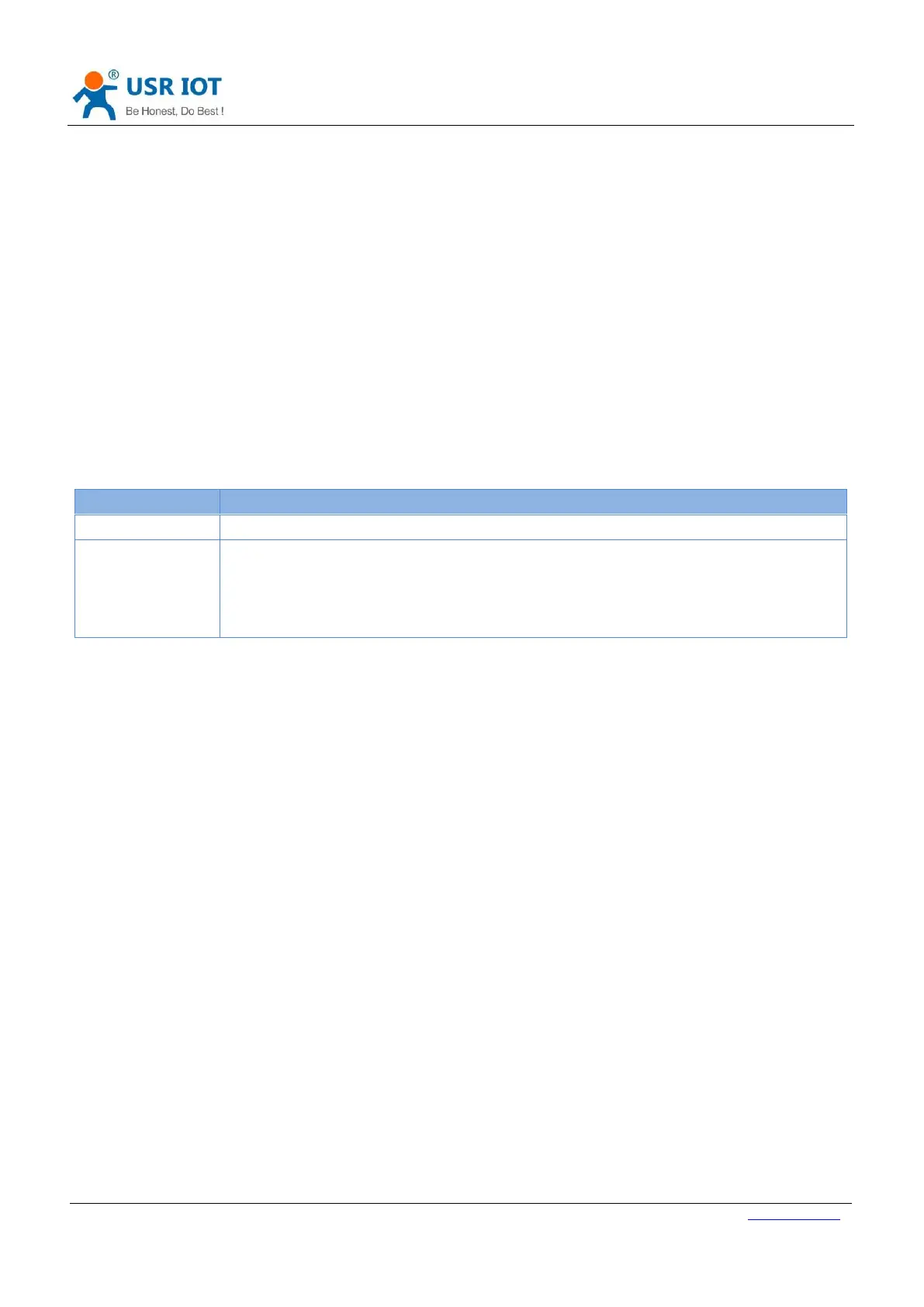user connects CANET200 directly to PC, module can’t be set in DHCP mode. Because common computer does not
have the ability to assign IP addresses.
2.1.2.Restore default settings
Hardware restore: User can restore default settings by hardware method. After powering module, user can press
Reload button 3 seconds to 15 seconds and then release it to restore default settings.
Software restore: User can also restore default settings through setup software.
AT command restore: User can send AT+RELD in AT command mode and after receiving correct return, module
will restore default settings.
2.2.CAN
2.2.1.CAN basic parameters
Normal mode: In normal mode, CAN interface can receive and transmit data normally.
Loopback mode: In loopback mode, transmitted data will be received by itself and also be
transmitted to CAN bus network, but data can’t be transmitted to module. This mode is
used to test.
Figure 5 CAN basic parameters
2.2.2.CAN package method
Data transmission is based on data frame in network side, so CAN interface data need to be packaged into data
frame and then transmit to network side. There are 2 ways to end the package and send package to network side -
Time Trigger Mode and Length Trigger Mode(When CAN interface data meet any one condition, they will be
packaged):
CANET200 CAN package time: Default is 10ms, range from 1 to 255.
CANET200 CAN package length: Default is 50 frames, range from 1 to 50.
2.2.3.CAN ID filtering
CAN ID filtering includes following four modes:
Extended frame receiving range: In this mode, module will only receive extended frame ID in the range and
filter standard frame.
Extended frame filtering range: In this mode, module will only filter extended frame ID in the range and
completely receive standard frame.
Standard frame receiving range: In this mode, module will only receive standard frame ID in the range and
filter extended frame.
Standard frame filtering range: In this mode, module will only filter standard frame ID in the range and
completely receive extended frame.
Note: All ranges include boundary.
