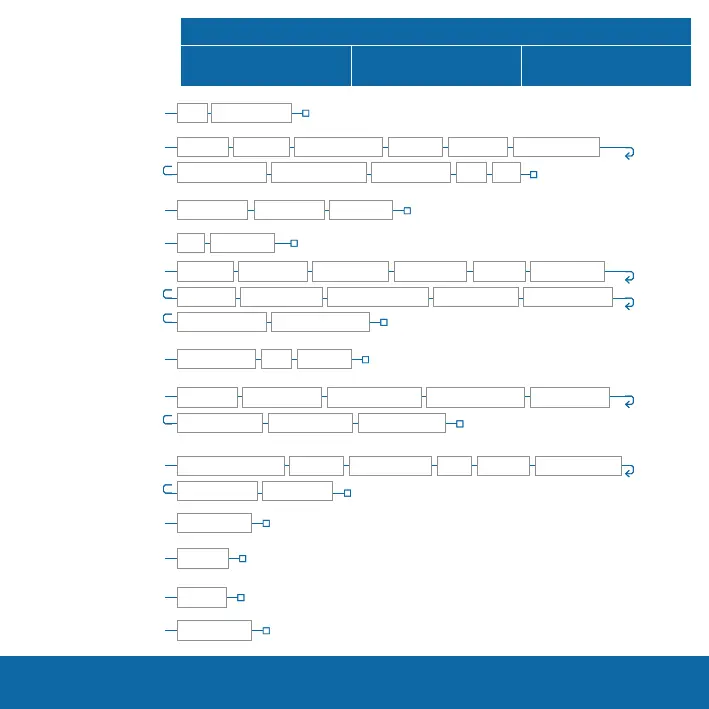MB level Nitrox reset time
PDIS PMGMax surface time Desaturation reset All-silent mode
Dive mode Safety stop timer ppO2 max Water type
Dive settings
›
Use compass Auto-o time Declination
Digital compass
›
Altimeter
›
Max depth CNS O2=75% No stop=2 min Entering deco Dive time Tank pressure
RBT=3 min
LO no stop=2 min Entering deco at L0
Pressure signal Entering level stops MB stop ignored MB level reduced
Warning settings
›
Wake-up alarm Time Time zone
Clock settings
›
Device info Gas integration Backlight duration Backlight intensity Water contacts
Factory settings Feature upgrade Software update
Other settings
›
Screen conguration Language Start-up picture Units Workload Show owner info
Emergency info Display color
Personalization
›
Pictures
›
Plan dive
Connect
View logbook
O2% ppO2max/MOD
Use Adjustment
View pictures
Dive planner
›
Bluetooth
›
Logbook
›
02 settings
›
MB level Nitrox reset time
PDIS PMGMax surface time Desaturation reset All-silent mode
Dive mode Safety stop timer ppO2 max Water type
Dive settings
›
Use compass Auto-o time Declination
Digital compass
›
Altimeter
›
Max depth CNS O2=75% No stop=2 min Entering deco Dive time Tank pressure
RBT=3 min
LO no stop=2 min Entering deco at L0
Pressure signal Entering level stops MB stop ignored MB level reduced
Warning settings
›
Wake-up alarm Time Time zone
Clock settings
›
Device info Gas integration Backlight duration Backlight intensity Water contacts
Factory settings Feature upgrade Software update
Other settings
›
Screen conguration Language Start-up picture Units Workload Show owner info
Emergency info Display color
Personalization
›
Pictures
›
Plan dive
Connect
View logbook
O2% ppO2max/MOD
Use Adjustment
View pictures
Dive planner
›
Bluetooth
›
Logbook
›
02 settings
›
Main Menu
Navigate through the Main Menu with the three easy-push buttons
LEFT BUTTON
(Scroll Down)
MIDDLE BUTTON
(Scroll Up)
RIGHT BUTTON
(Enter Your Selection)
G2 Quick Use Card
For more information and to view this card in other languages, visit http://www.scubapro.com
P/N 06.205.360
