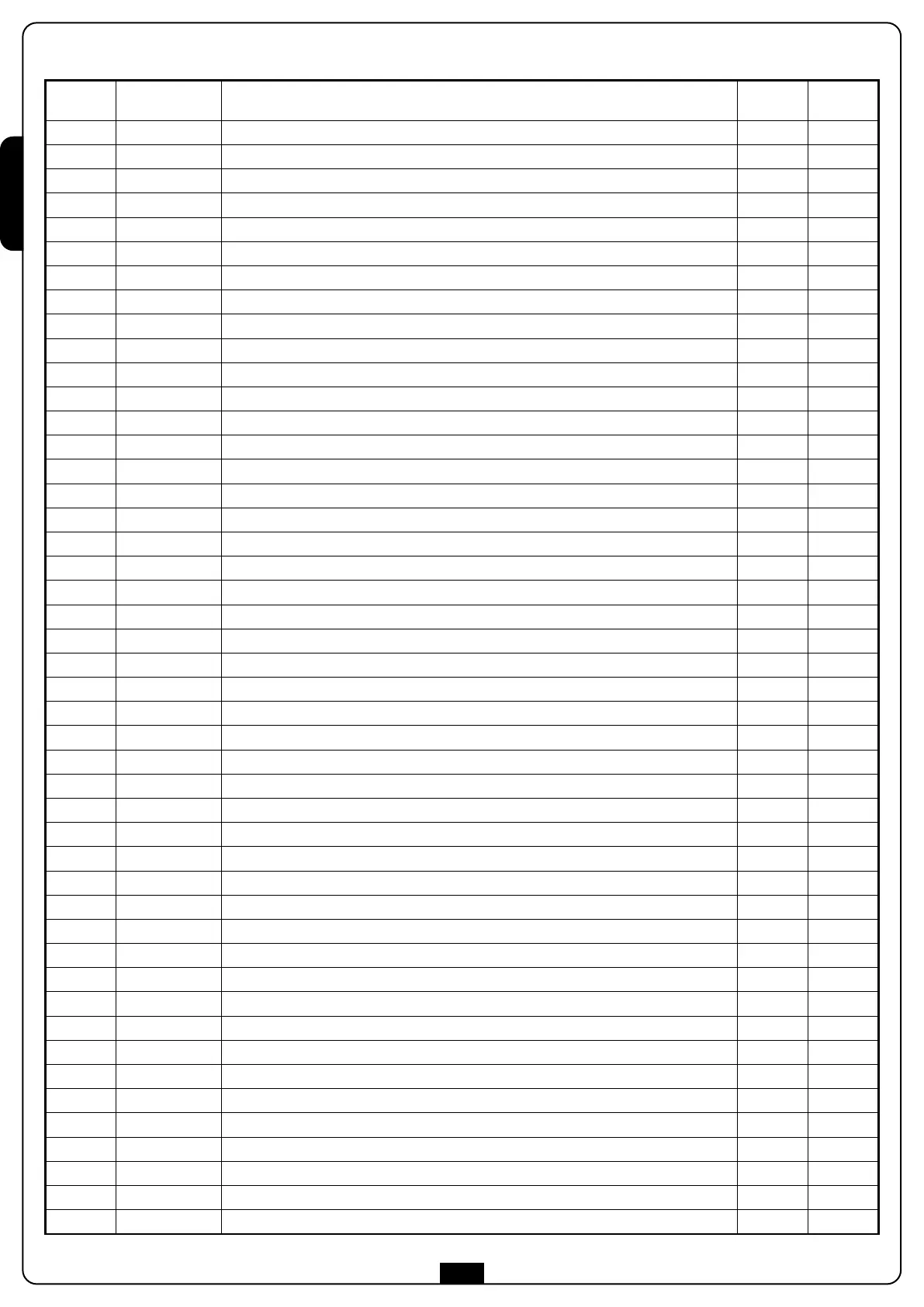ENGLISH
52
DISPLAY DATA DESCRIPTION DEFAULT
MEMO
DATA
En.SA Si / no ENERGY SAVING function Si
t.ASE 0.0” ÷ 5.0” Anticipation time of the electromagnetic vacuum gripper 0.0”
t.rSE 0.0” ÷ 5.0” Delay time of the electromagnetic vacuum gripper 0.0”
P.SEr 0 ÷ 100% Power output of the electromagnetic vacuum gripper 0
t.PrE 0.5” ÷ 1’.00 Preflashing time 1.0”
dir dX / SX Direction dX
SEnS 0.0A ÷ 9.9A Sensitivity 0.0A
rAAP 0 ÷ 100% Slow down in opening 25
rACh 0 ÷ 100% Slow down in closing 25
St.AP Start in opening PAUS
no - The START command was not activated
ChiU - the barrier recloses
PAUS - the barrier goes into pause
St.Ch Start in closing StoP
Stop - the barrier finishes the cycle
APEr - the barrier reopens
St.PA Start in pause ChiU
no - The START command is not activated
ChiU - the barrier recloses
Ch.AU Automatic reclosing no
no - Automatic reclosing is not active (corresponds to value 0)
0.5"÷ 15.0' - the barrier recloses after the time set
Ch.tr Closing after the traffic no
no - Closing after traffic disabled (charge Ch.AU)
0.5"÷ 15.0' - the barrier recloses the set time
PA.tr no / Si Pause after traffic no
LUCi Courtesy lights CiCL
t.LUC - Timed functioning (from 0 to 20’)
no - Function disabled
CiCL - Turned on for the entire duration of the cycle
AUS Auxiliary channel Mon
tiM - Timed functioning (from 0 a 20’)
biSt - Bistable functioning
Mon - Monostable functioning
SPiA Setting low voltage exit lights FLSh
no - Non-utilized
FLSh - Flashing function
W.L. - Spy lamp function
LP.PA no / Si Flashing indicator in pause no
Strt Start entries StAn
StAn - Standard Mode
no - Entries from disabled terminal strip
SLA - SLAVE Mode
APCH - Open/Close
PrES - Man present Mode
oroL - Clock Mode
CITY10+ FUNCTION TABLE