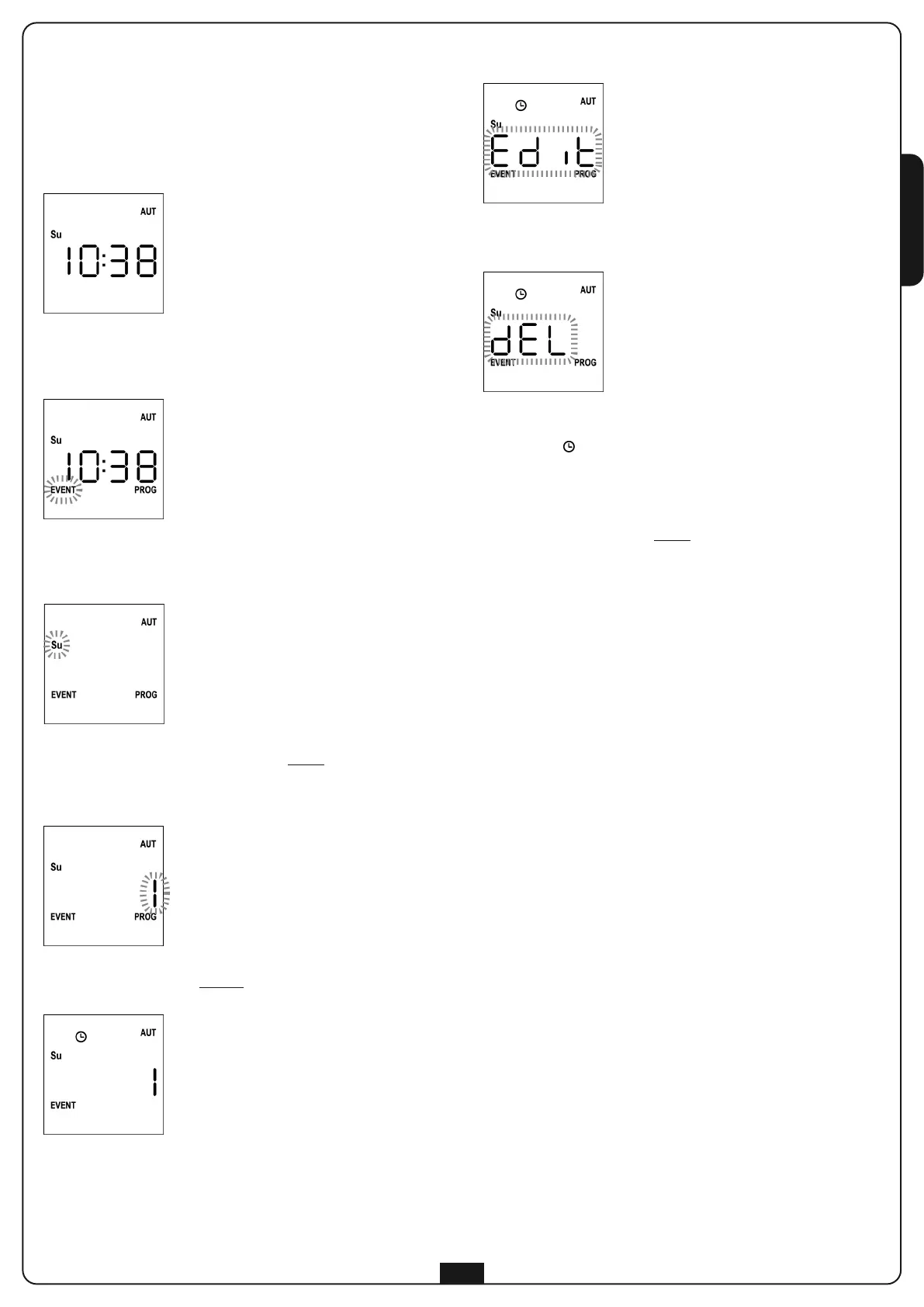ENGLISH
23
Deletion of scheduled events
This procedure allows to delete the events individually.
1. The remote must be in AUTO mode.
If it is in MANUAL mode, press SELC for 10 seconds,
the display shows (example)
2. Press the MENU key until the PROG icon turns on while
EVENT blinks
3. Press the MENU key to confirm:
EVENT is steadily on and the icon of the day (e.g. Su) blinks.
4. Select the day on which you want to delete the event by using
the UP / DOWN keys and press MENU to confirm.
The display will show event number 1
5. Select the event to be deleted
(1 to 5).
6
. Press the MENU key, Edit blinks:
7. Press the UP key, dEL blinks:
8. Press the MENU key to confirm:
The icon blinks for 2 seconds to confirm that the operation
was successful, then turns off.
9. After 10 seconds, programming returns to Step 4.
10. Repeat the procedure to delete
other events
11. After editing the event, wait for 30 seconds without pressing
any keys.
PROTEO12-D automatically quits programming and the display
returns to normal view.