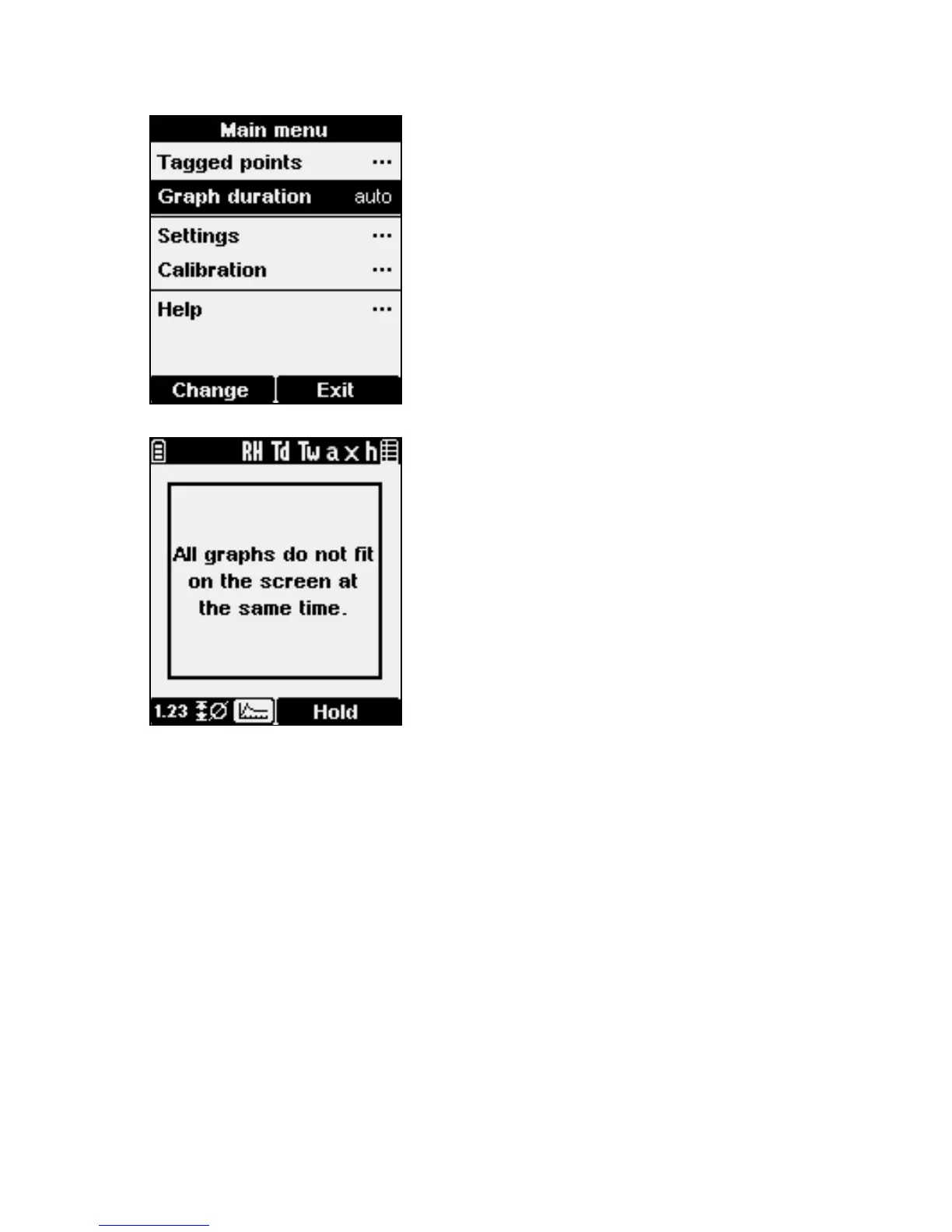.
By default, the graph will
automatically change the timescale
to fit the measured data. If you
select a short timescale, only the
most recent data will be visible.
The graph view is not available in
the all parameters view. Select a
single parameter to show the
graph.