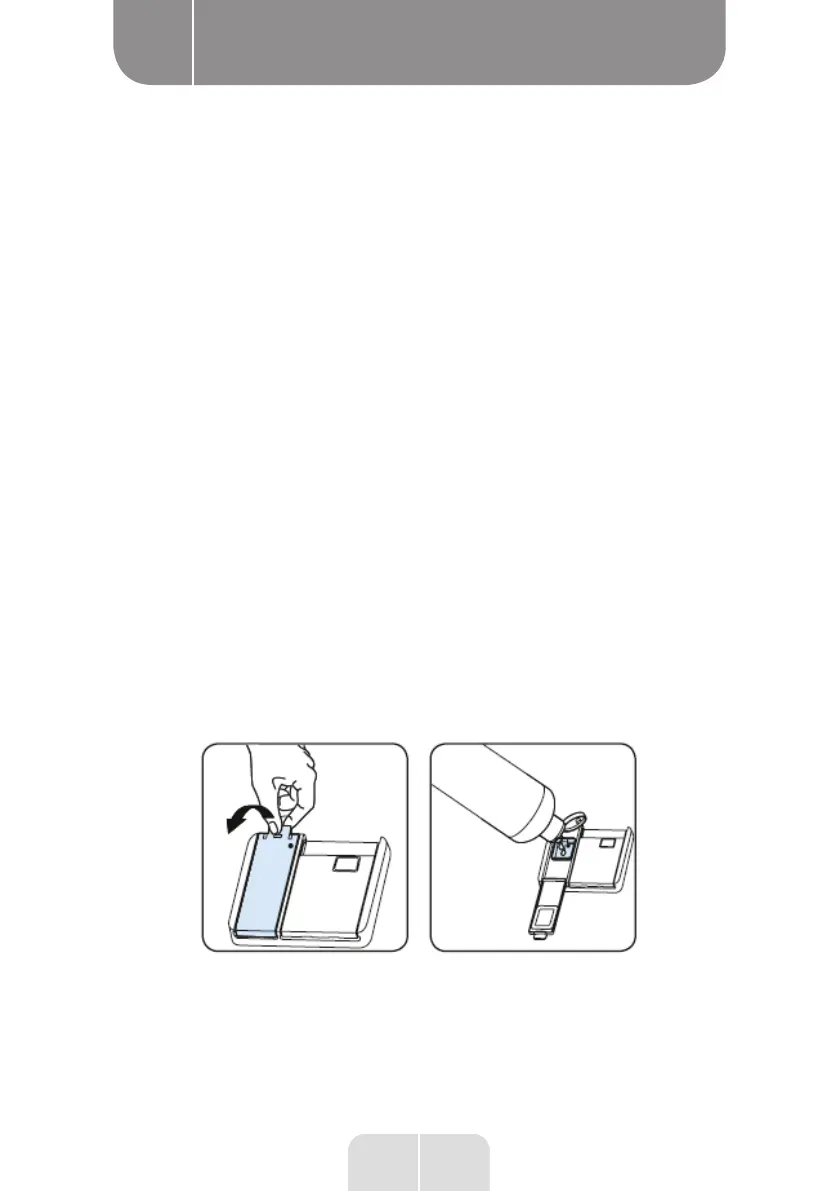15
EN
Using the appliance
B
Filling with rinse aid and adjustment
To ll the rinse aid compartment, open the lid of the rinse aid compartment.
Fill the rinse agent compartment to the MAX level and close the lid. Ensure that you do not
overll the rinse aid compartment and that you wipe up any spills.
Follow the steps below to change the level of the rinse aid before starting the machine;
• Switch on the machine by pressing the Start/Stop button.
• Press the Programme button for at least 5 seconds immediately after the machine has
been switched on.
• Release the Programme button when “rA” is displayed. The setting of the rinse aid level
follows the setting of the water hardness level. Then the last setting level is displayed.
• Set the level by pressing the Programme button.
• Turn off the machine to save the setting.
• The factory setting is "4".
The factory setting for the rinse aid level is "4”. If the dishes do not dry properly or if there are
stains, increase this level. If blue stains form on your dishes, lower the level.
