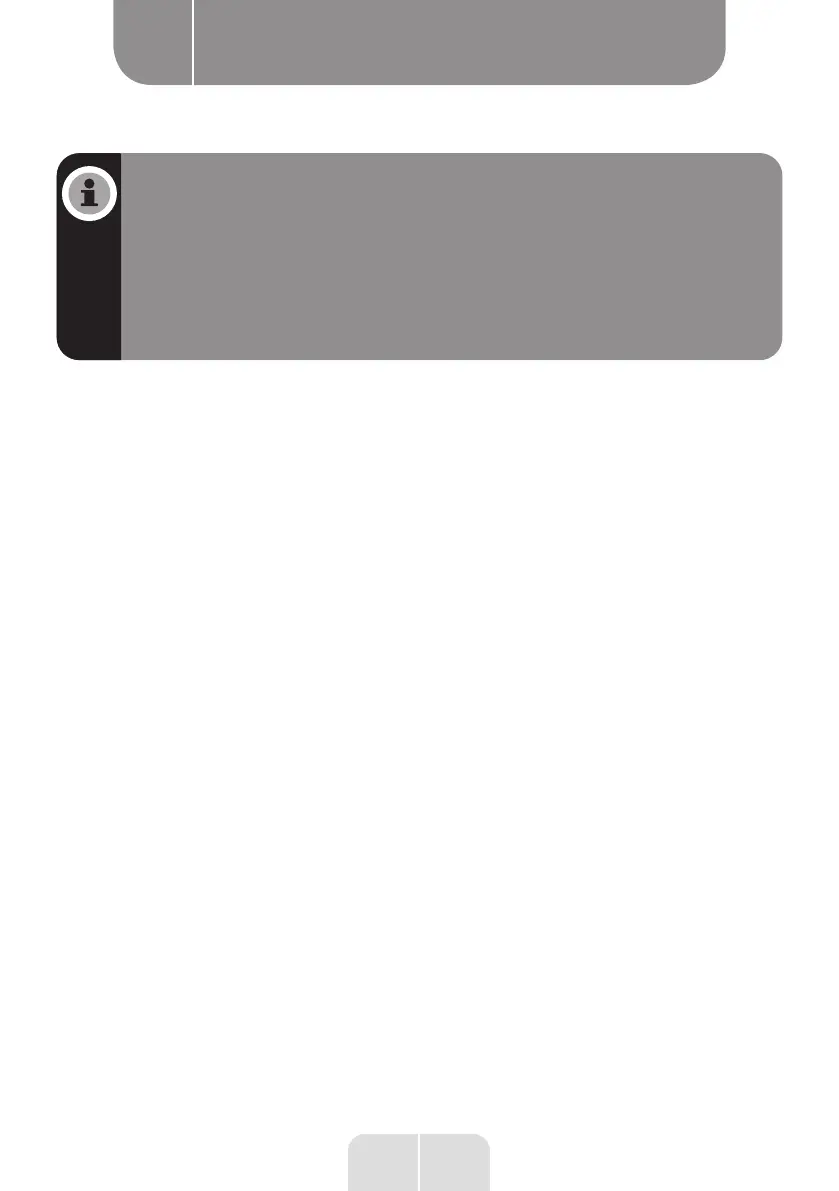27
EN
Using the appliance
B
NOTE
If you turn the appliance off after selecting the delayed start and the
programme starts, the delayed start will be cancelled.
To save a programme as a favourite, press the programme selection (2)
and delay (3) buttons at the same time. To select a favourite programme,
press the programme selection button (2) for 3 seconds.
Changing a programme
If you want to change the programme when the appliance is already running:
• Press the Start/Pause button
•
Once the programme has stopped, select your desired programme using the Programme
selection button.
• Start the newly selected programme by pressing the Start/Pause button.
• The new programme will continue at the level of the old programme.
Cancelling a program
If you wish to cancel a running programme:
• Press and hold the Start/Pause button for 3 seconds.
• During cancellation, the End of Programme indicator ashes. The appliance will drain
the water from the appliance for about 30 seconds.
•
When the End of Programme indicator turns on, switch off your appliance using the
On/Off button.
Switching off the appliance
•
Switch off your appliance with the On/Off button once the programme is nished and
the End of Programme indicator lights up.
• Pull the plug out of the socket. Turn off the water tap.
