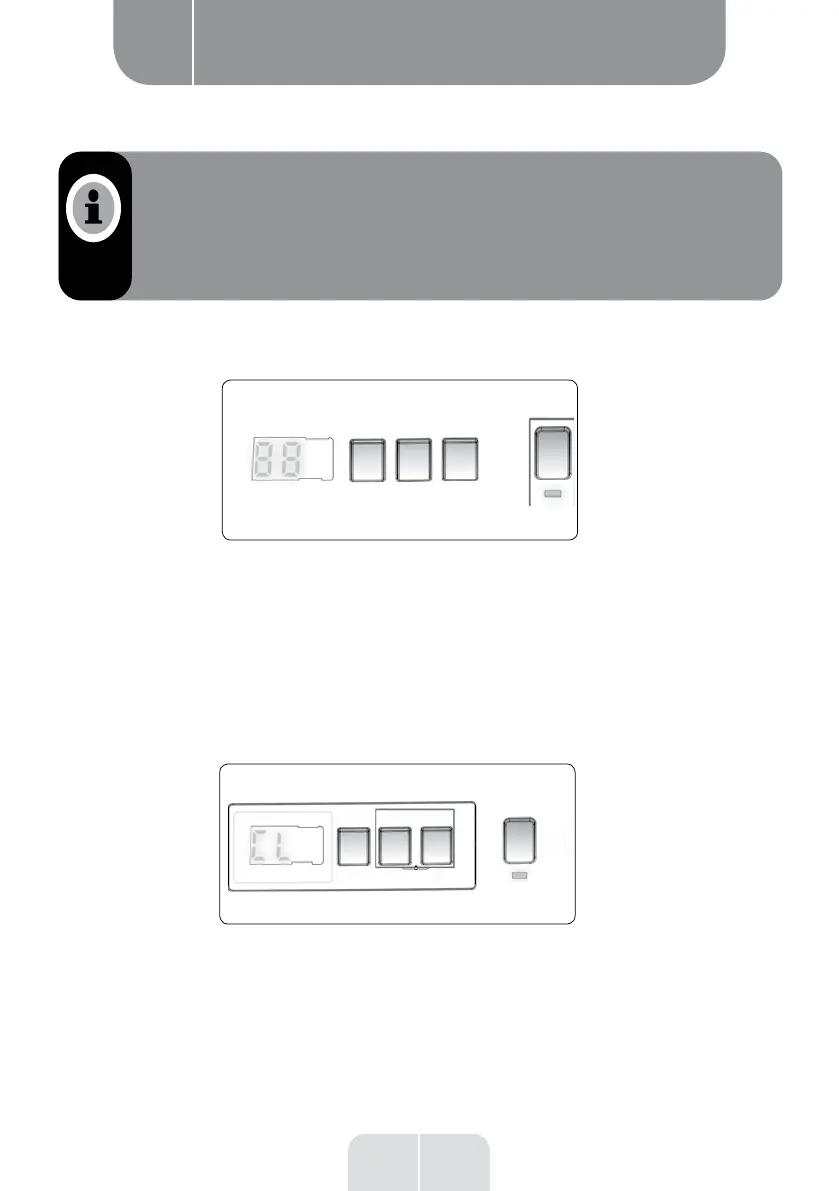21 EN
Using the appliance
B
To start the selected program, press the Start/Pause button. When the machine is in standby
mode, the Start/Pause indicator light on the electronic display ashes.
The Child Lock function locks the buttons so that the selected washing cycle cannot be changed
unintentionally. To activate the Child Lock, press and hold buttons 2 and 3 at the same time for
at least 3 seconds. The "CL" (Child Lock) symbol ashes on the electronic display for 2 seconds
when the child lock is activated.
If one of the buttons is pressed or if the selected program is changed using the program selector
while the child lock function is activated, the "CL" symbol starts ashing on the electronic display
for 2 seconds.
To disable the child lock function, press and hold buttons 3 and 4 simultaneously for at least 3
seconds until the "CL" symbol disappears on the electronic display.
NOTE
If you want to select the auxiliary function, and if the
auxiliary function LED is not on, it means that this
function is not used in the washing program you have
selected.
• Start/Pause button
• Child safety
