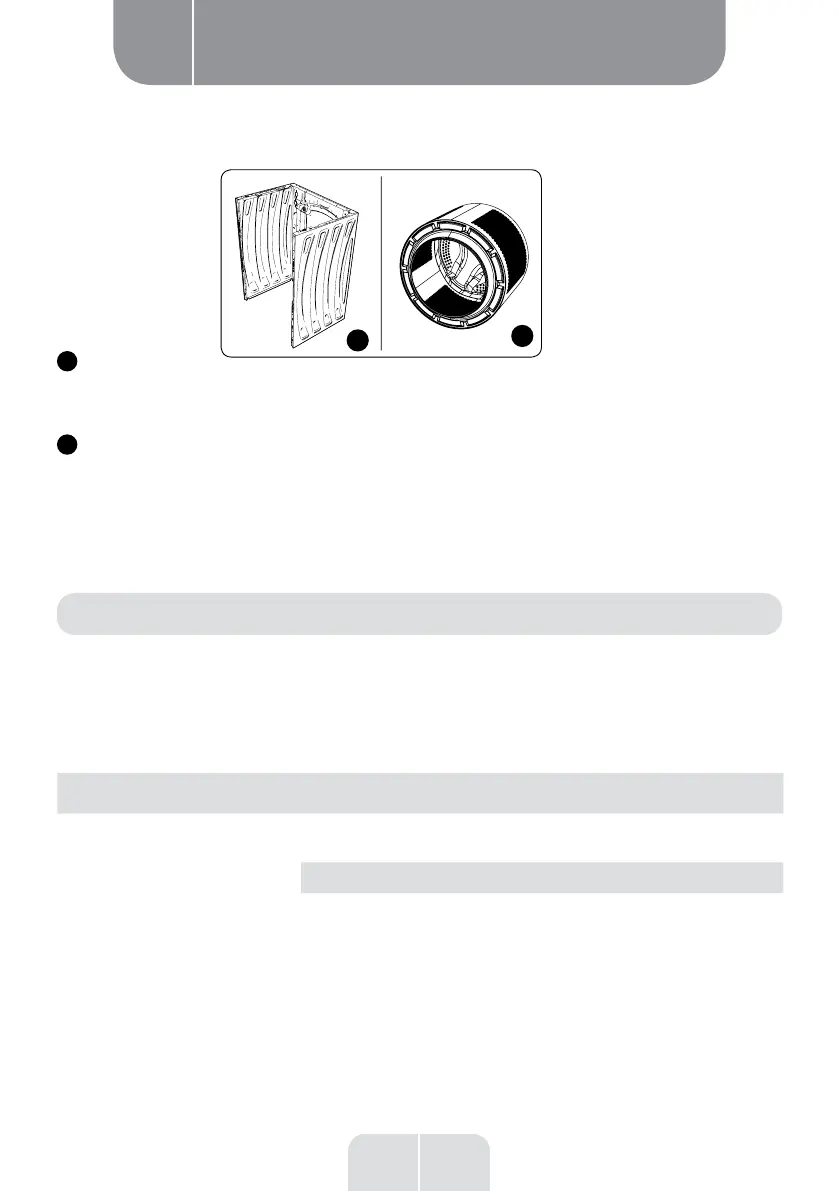31
EN
Useful information
C
Body/Drum
1
2
1
Body
Use a non-abrasive cleaning agent or soapy water to clean the outer shell of the machine.
Dry with a soft cloth.
2
Drum
Do not leave metallic objects such as needles, paper clips, coins, etc. in the machine. These
objects cause rust to form in the drum. To clean such rust spots, use a non-chlorine cleaning
agent and follow the manufacturer's instructions for the product being used. Never use rock
wool or other similar hard materials to remove rust stains.
Any repairs to the machine must be carried out by an authorised maintenance service. If
your machine needs a repair and you are unable to resolve the issue with the information
provided below, then you should:
• Unplug the machine from the mains supply.
• Close the water supply.
Troubleshooting
Fault Possible cause Troubleshooting
The machine does not start.
The machine is not plugged
in.
Plug in the machine.
The fuses are defective. Replace the fuses.
No mains power supply. Check the mains supply.
The Start/Pause button has
not been activated.
Press the Start/Pause
button.
Program selector in the
"Stop" position.
Set the program selector to
the desired cycle.
The machine door is not
completely closed.
Close the machine door.
