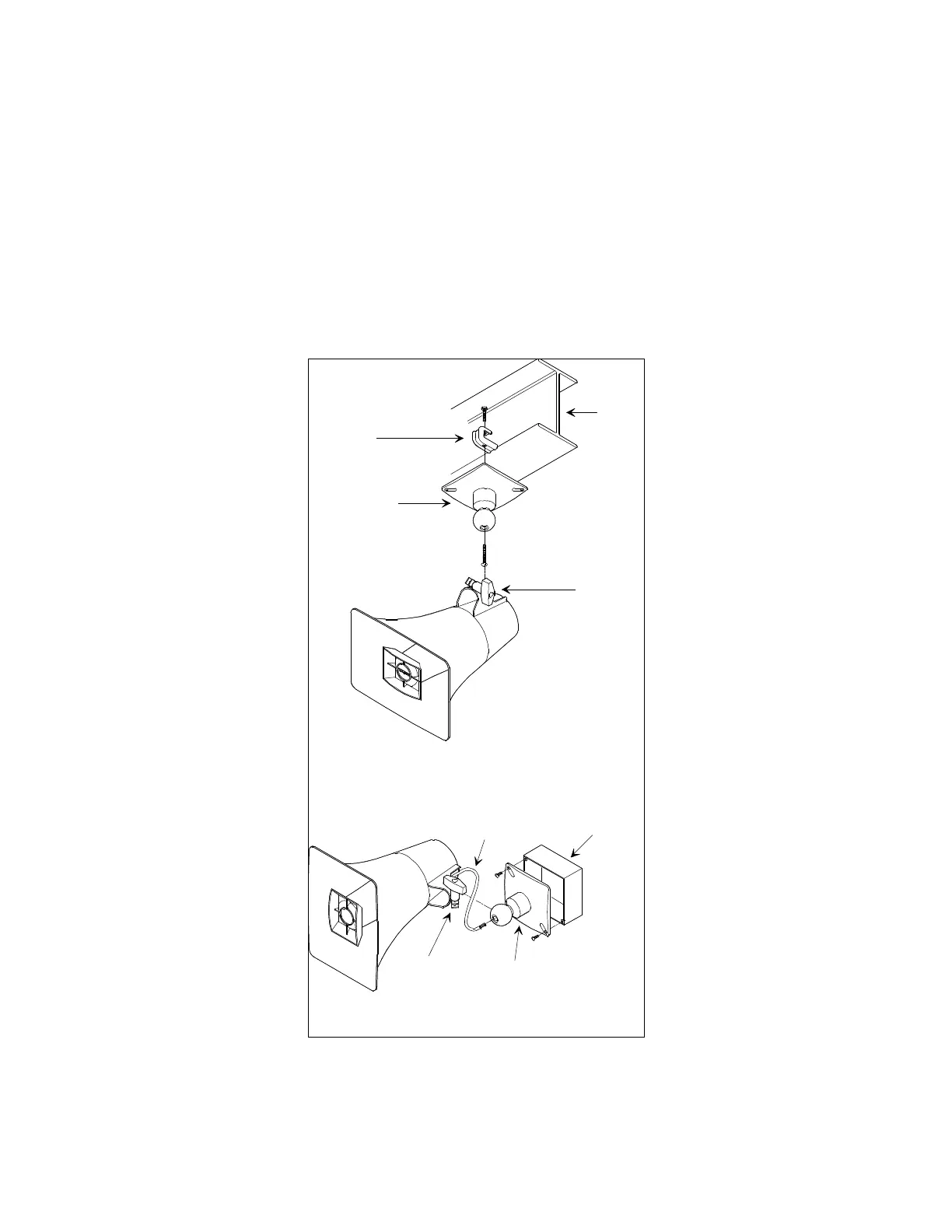4
TECHNICAL ASSISTANCE
When trouble is reported, verify the unit is properly
connected and there are no broken connections leading
to this unit. Ascertain volume control is turned up.
Assistance in troubleshooting is available from the
factory. When calling, you should have a VOM and a
test set and call from the job site. Call (540) 563-2000
for Technical Support or (540) 767-1555 for Valcom
24-hour Faxback System or visit our website at
http://www.valcom.com.
Valcom equipment is not field repairable. Valcom,
Inc. maintains service facilities in Roanoke, VA.
Should repairs be necessary, attach a tag to the unit
clearly stating company name, address, phone number,
contact person and the nature of the problem. Send the
unit to:
Valcom, Inc.
Repair and Return Dept.
5614 Hollins Road
Roanoke, VA 24019-5056
I-Beam
"C" Clamp
Speaker Base
Position
Adjustment
Knob
Figure 1 - Mounting to a Beam with a "C" Clamp
Electrical
Backbox
Position
Adjustment
Knob
Wire
Speaker
Base
Figure 2 - Mounting to an Electrical Backbox