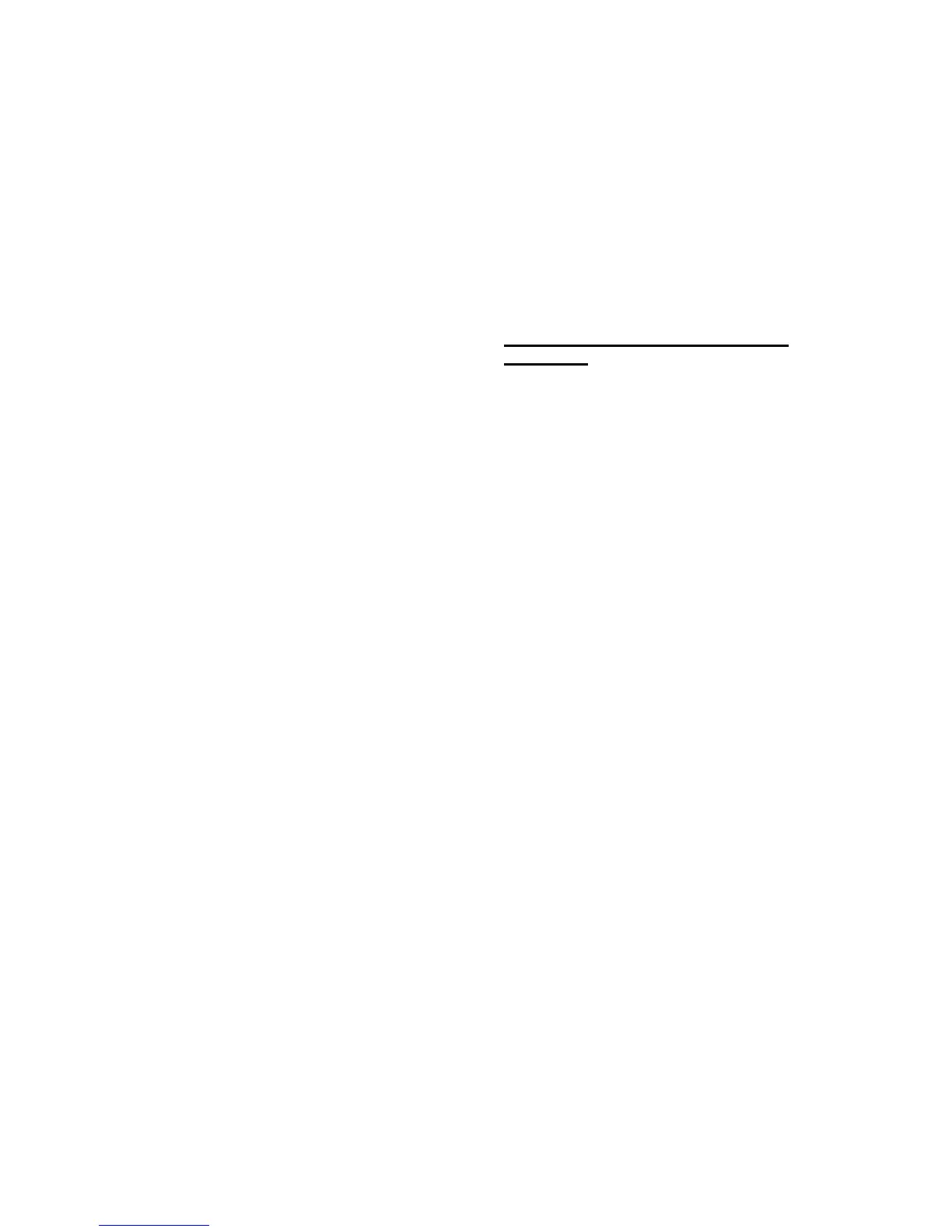2
Access Methods
•
Electronic Key System (C. O. Line Position)
•
PABX (Loop or Ground Start Trunk)
•
1A2 Key Systems (400 Type Line Card required)
•
600 Ohms Page port equipped with contact
closure and DTMF dialing capability
•
Dedicated single line telephone
Additional Equipment Required
•
Backboard/mounting surface
•
25 pair cable with female connector on one end
•
One 66 split block
•
Speakers
•
Cat 3 or Cat 5 twisted 2-pair cable
(for speaker connections)
Physical Description
The V-2006A and V-2006AHF are contained in single,
gray steel cases, which can be wall or shelf-mounted.
V-2006A: 10.90"H x 13.00"W x 2.70"D
(27.69cm H x 33.02cm W x 6.86cm D)
6.2 lbs. (2.81 kg)
V-2006AHF 10.90"H x 13.00"W x 2.70"D
(27.69cm H x 33.02cm W x 6.86cm D)
7.5 lbs. (3.40 kg)
Environment
Temperature: +32 to +104° F
0 to +40° C
Humidity: 0 to 85% non-precipitating
Features of the V-2006A
•
Time Clock & Night Ring Tones (single/warble)
•
Override Input (Trunk Port Access)
•
Two Auxiliary Contact Closures
•
Programmable per Zone
- Background Music
- Clock (single tone)
- Night Ring (warble tone)
- Group Calls
- All Call
- One-way/Talkback (V-2006AHF for Talkback)
•
Three group calls and one all call group
•
Volume Controls for:
- Background Music (music mutes during page)
- Clock and Night Ring Tones
- All Call
•
Switch selectable
- Dial Tone
- Ringback Tone
- Loop or Ground Start
•
Battery Backup Input (for VPB-260 only)
•
Inhibit Option for “Meet Me” answer
•
Common all call link for up to (10) V-2006A/
V-2006AHF units
Features of the V-2006AHF
•
6 zones of handsfree talkback (one-way or
mixed) paging (one handsfree output per zone)
•
Two volume controls for handsfree paging
Page (Phone to Speaker)
Receive (Speaker to Phone)
•
Tone options
(dip-switch selectable on a system basis):
1 - dial tone
2 - alert tone (ringback tone)
3 - repeated alert tone
SYSTEM OPERATION
DO NOT OPERATE UNIT WITH COVER
REMOVED!
•
To Access Paging/Override
: Press CO line key,
dial trunk access code or access page port if
applicable
•
System Dial Tone
: If so optioned (dip switch #1),
the V-2006A/V-2006AHF returns dial tone
•
Dialing Zones
: Dial 1 to 6 for individual zones
•
Dialing All Call
: Dial 0 for All Call
•
Dialing Groups
: For Groups 1, 2 or 3 – dial 7, 8
or 9 respectively
•
Activating Make or Break Contact Closures
;
K5
: After dialing any individual zone, press the
asterisk (*) once for 2.2 seconds of relay closure
K6
: This closure activates as long as zone 6 is
active
•
Dialing Another Zone:
Press pound (#) key to
return dial tone
•
Priority Sequence
1) Time Clock Tone
2) Override Page
3) All Call Link
4) Page
5) Warble Tone
6) Background Music
Background Music
Background music may be connected to control unit.
Background music will mute in zone paged if the zone
is programmed for background music.
Page Override
Requires use of a second vacant C. O. line position or
vacant loop or ground start trunk port for access.
OPERATION
: Press line key (electronic key system)
or dial trunk access code (PABX) for override access
(override busy tone will be heard). Dial zone and make
announcement. The unit will disconnect when you
hang up, re-establishing the overridden page.
