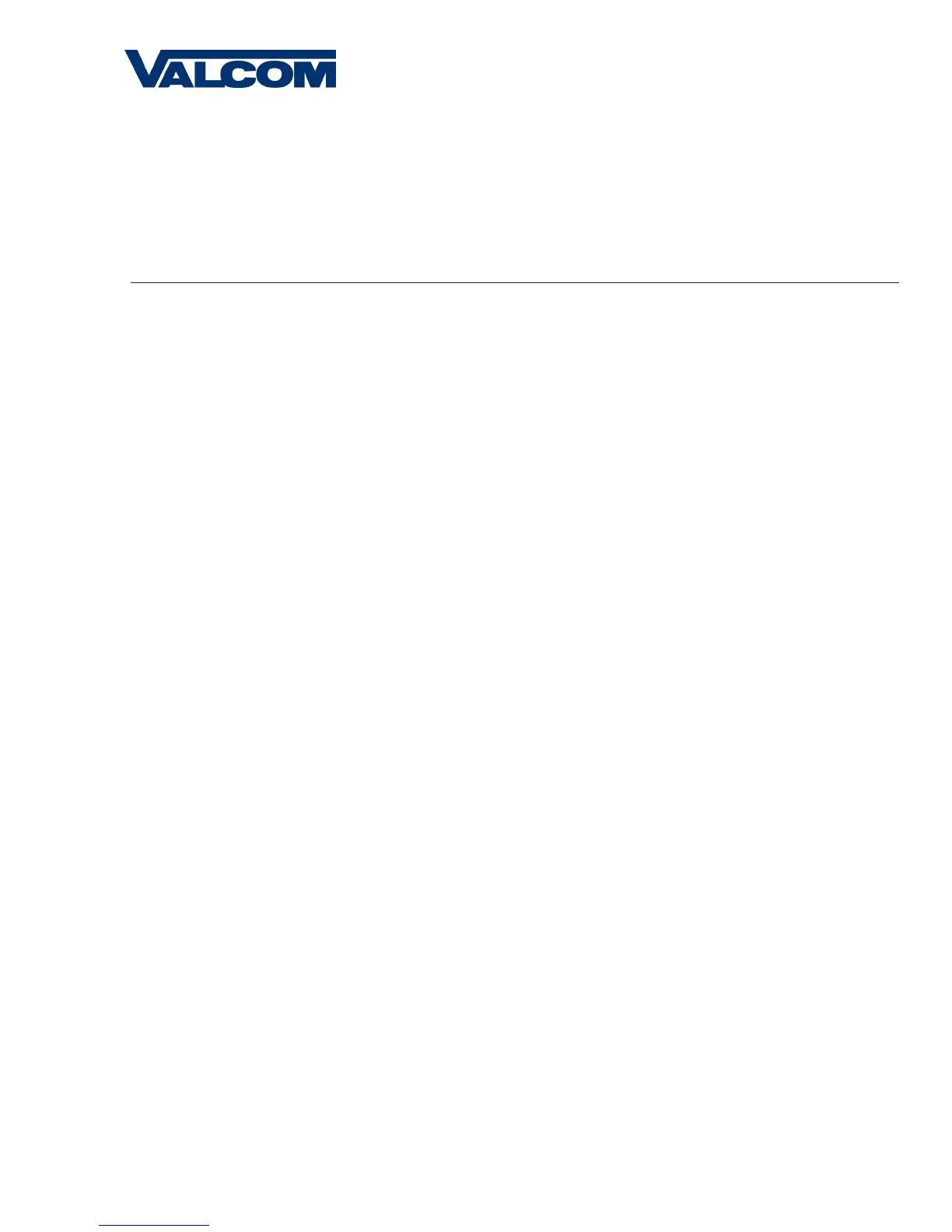Valcom, Inc.
5614 Hollins Road
Roanoke, VA 24019
540-563-2000 P.
540-362-9800 F.
www.valcom.com
8
Plastic Surface (Wall) Mount Installation
q
Mount Housing to Wall and/or Gang Box - To mount the housing to the wall, drive two (2) plastic anchors into the wall (not
supplied in kit) and take two pan head screws (also not supplied in kit) and drive them into the plastic inserts leaving an 1/8th inch
gap between the head of the screw and the wall. Mount the housing to the wall by lining up the two holes in the back of the top of
the housing with the two screws with the 1/8 inch gap from the wall and slide the housing onto the heads of the screws. To mount the
housing to the gang box, take the four (4) 6-32 x 1” screws (supplied in kit) and screw them through the four holes in the center of the
inside of the housing and the four holes in the gang box.
Note: If using a metal gang box, a ground must be provided to the gang box.
w
Feed Wiring Into the Housing - Take the wire coming from the inside of the gang box and feed it through the hole in the middle of
the housing.
e
Plug and Secure Wiring - Loosen the provided wire clamp (comes attached to the inside of the housing) and slip excess wiring
through and tighten the clamp. After securing excess wiring, plug the jack at the end of the wiring into the appropriate jack on the back
of the display board.
r
Mount Display Board to Housing - Using the four (4) self tapping, 6-19 x 1/2” flat head screws supplied in the assembly kit, take
the display board and screw it to the front side of the clock housing (4 screws per clock).
t
Snap on Filter - Take the red filter bezel and snap it on to the front side of the housing.
y
Snap on Frame - Take the gray frame and snap it on to the front side of the housing.
Installation Instructions