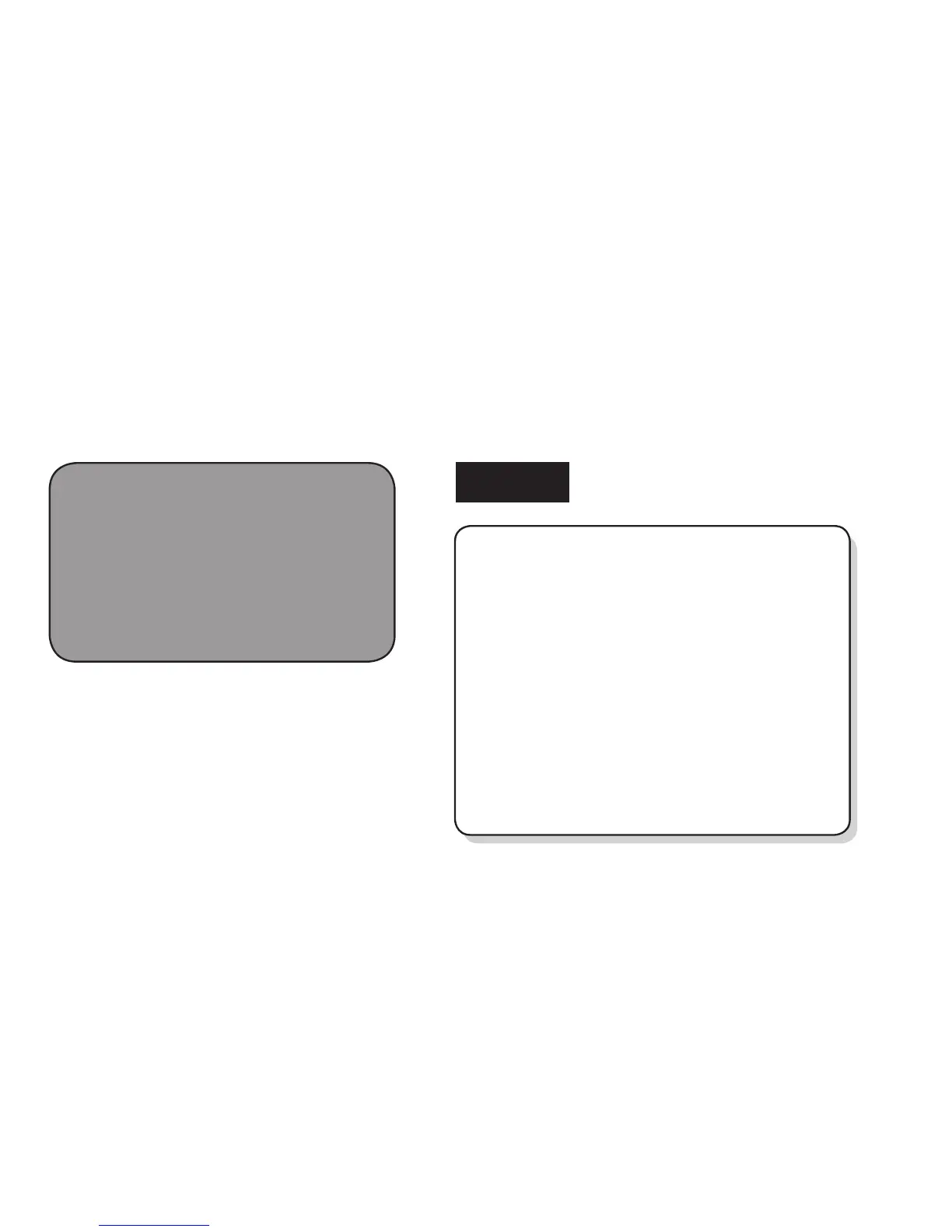2 3
Thank you for purchasing this product. Please read
the manual carefully before commencing installation
and using the unit.
Rear Camera
Instruction manual
When reversing, the system provides a view of the •
space behind the vehicle through a mini camera�
Continuous wide-angle images transmitted to the driver
•
via a LCD display�
PAL mode available�
•
If your vehicle is already tted with a rear parking system •
other than beep&park, park/vision™ should be tted
separately and will function in parallel�
If your vehicle is already tted with a beep&park rear
•
parking system (with 4 sensors), you should connect
the existing sensors to the park/vision™ ECU and install
the screen inside the vehicle� A buzzer can be added if
necessary�
Features