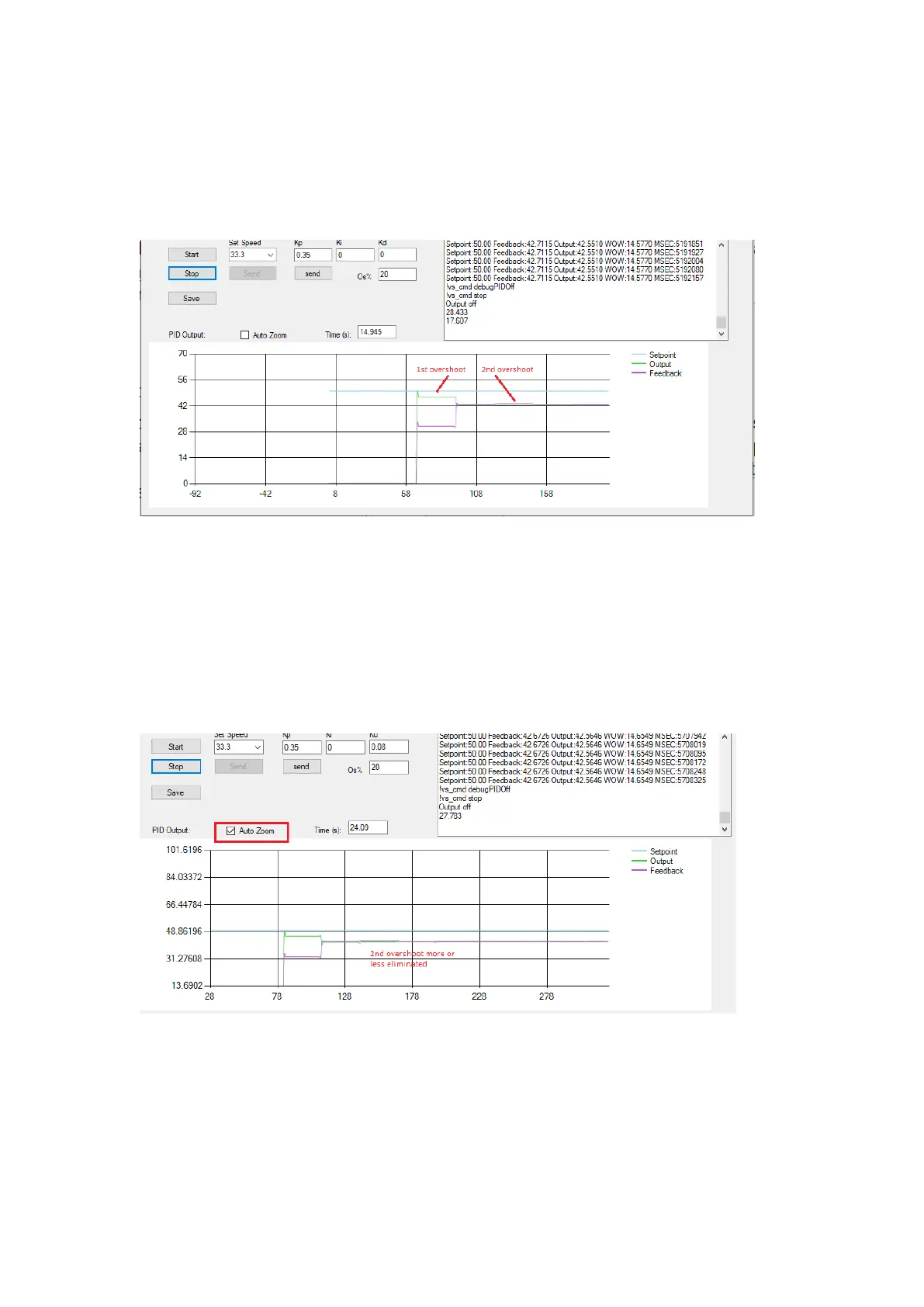5. Repeat steps 3 and 4 until you achieve a reasonable value for Kp. For most
systems, this will mean that the response will approach the set point,
and overshoot by 1 or 2 peaks about the with a reasonable amount of dampening.
This steady state value may be slightly offset from the set point value, and this
offset can be corrected with an appropriate Ki value later.
6. After you arrive at a reasonable value for Kp, move on to Kd.
7. Repeat steps 3 and 4 for Kd until you achieve a reasonable value for Kd. For most
systems start with about 1/50 of Kd, this will mean that the response will no
longer oscillate, but will quickly dampen to a steady state value. Try to eliminate
any peaks. You may need to enable the Auto Zoom feature to see this clearly. The
steady state value may be slightly offset from the setpoint value, and this offset
can be corrected with an appropriate Ki value next.
8. After you arrive at a reasonable value for Kd, move on to Ki.
9. Repeat steps 3 and 4 for Kd until you achieve a reasonable value for Ki. This
parameter works on the integral of the position error therefore taking out offset
error. Please use this parameter conservatively as it can introduce instability into
the system. Start with a figure 50%-80% of Kp. Adjust so the setpoint is reached