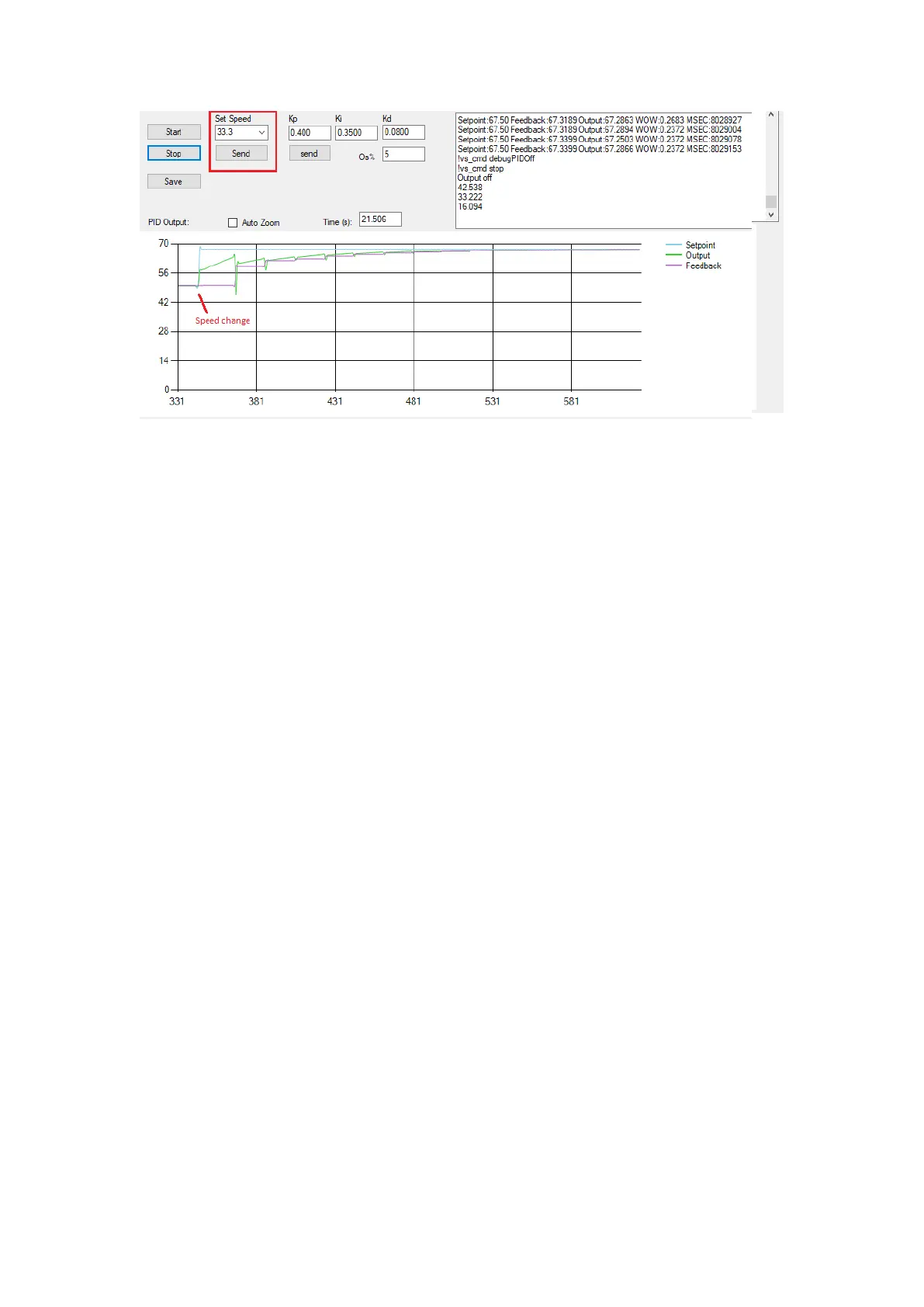13. If necessary run a fine tune process for Kp, Ki and Kd to achieve optimum results.
14. Finally use the Save button to write the values to the EEPROM.
Please send an email with your Make & Model of turntable and the optimum values
of Kp, Ki and Kd and settling time to <0.1 WOW so we can build up a database of
common turntables.
Note: It is important to note the subtle differences that Kp and Kd have on your
system. Increasing Kp increases the slope of the initial rise to the commanded
position. As you increase Kp, you approach the commanded position faster, and thus
overshoot by a greater amount. Kd reduces the oscillations over a period of time after
the initial rise. When Kp decreases, Kd becomes dominant, and when Kd decreases,
Kp becomes dominant. When tuning your system, the goal is to find a comfortable
balance between Kp and Kd such that there is adequate response time (primarily Kp)
and minimal overshoot (primarily Kd), without having to significantly increase or
decrease the gains. Increasing or decreasing the gains too much can create an unstable
system.