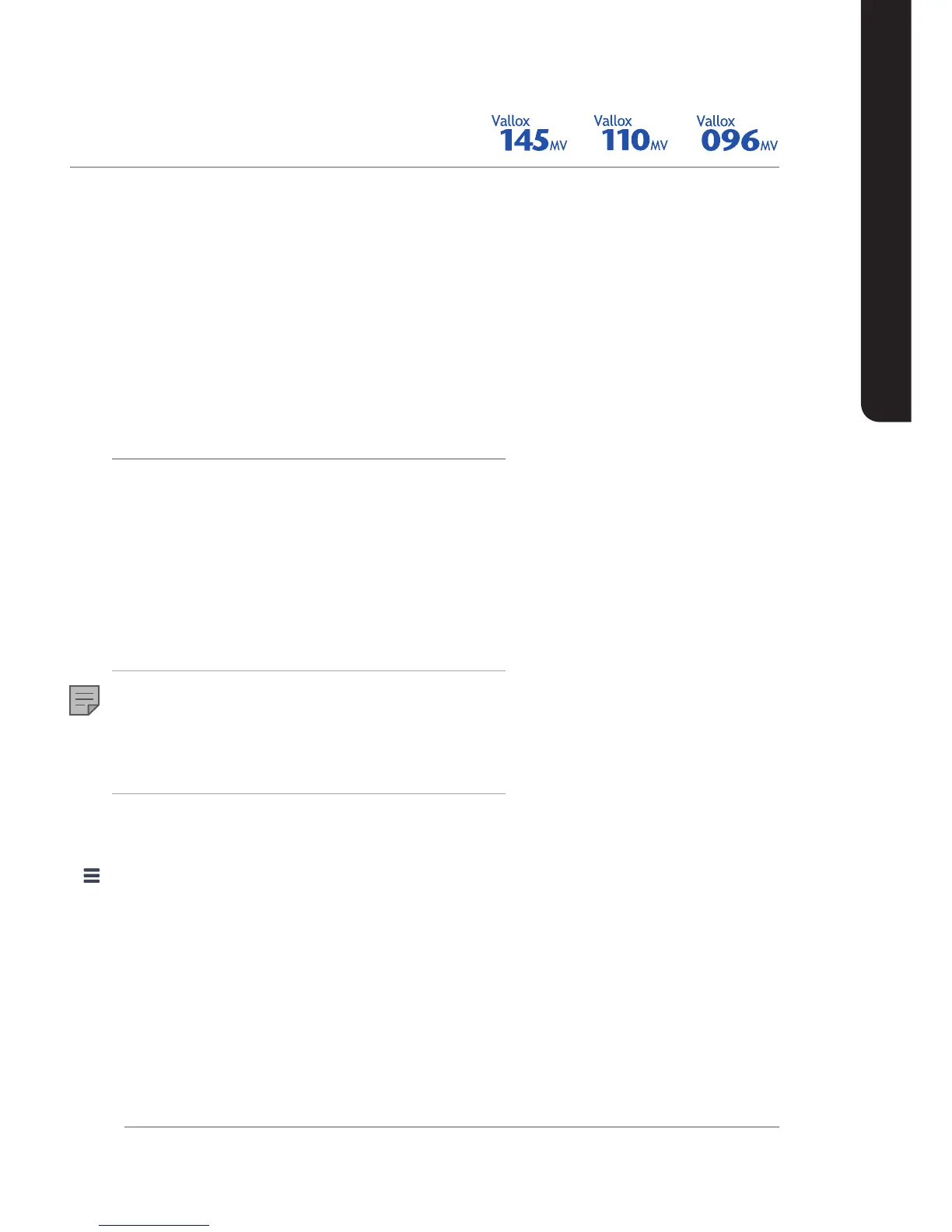INTRODUCTION
The ventilation specialist has made the ventilation system basic
settings, based on the ventilation plan. The basic settings are:
• User interface language.
• Time and date.
• System administrator password. The installer has given you the
system administrator password.
• Parental controls, if turned on.
• Fan settings.
• User profile settings, such as the temperature.
If you are satisfied with the basic settings made by the installer, do
not make changes to them.
STARTING THE UNIT
If you are starting the ventilation unit for the first time or after a
maintenance procedure, first connect it to the mains. During the
start-up, the diagnostics display will appear for a few seconds,
after which the main display of the At home profile opens.
If the ventilation unit was turned off from the control panel (see
Turning the Unit Off), you can start it by pressing any control panel
button.
NOTE
The first launch of the unit may take a while, as the control panel
will format its software and verify that it has the latest software
version.
TURNING THE UNIT OFF
To turn the ventilation unit off:
1. Select Settings > Turn unit off.
2. Press the OK button.
3. The system asks for confirmation.
4. Press the OK button.
5. The ventilation unit has now been turned off.
INTRODUCTION
