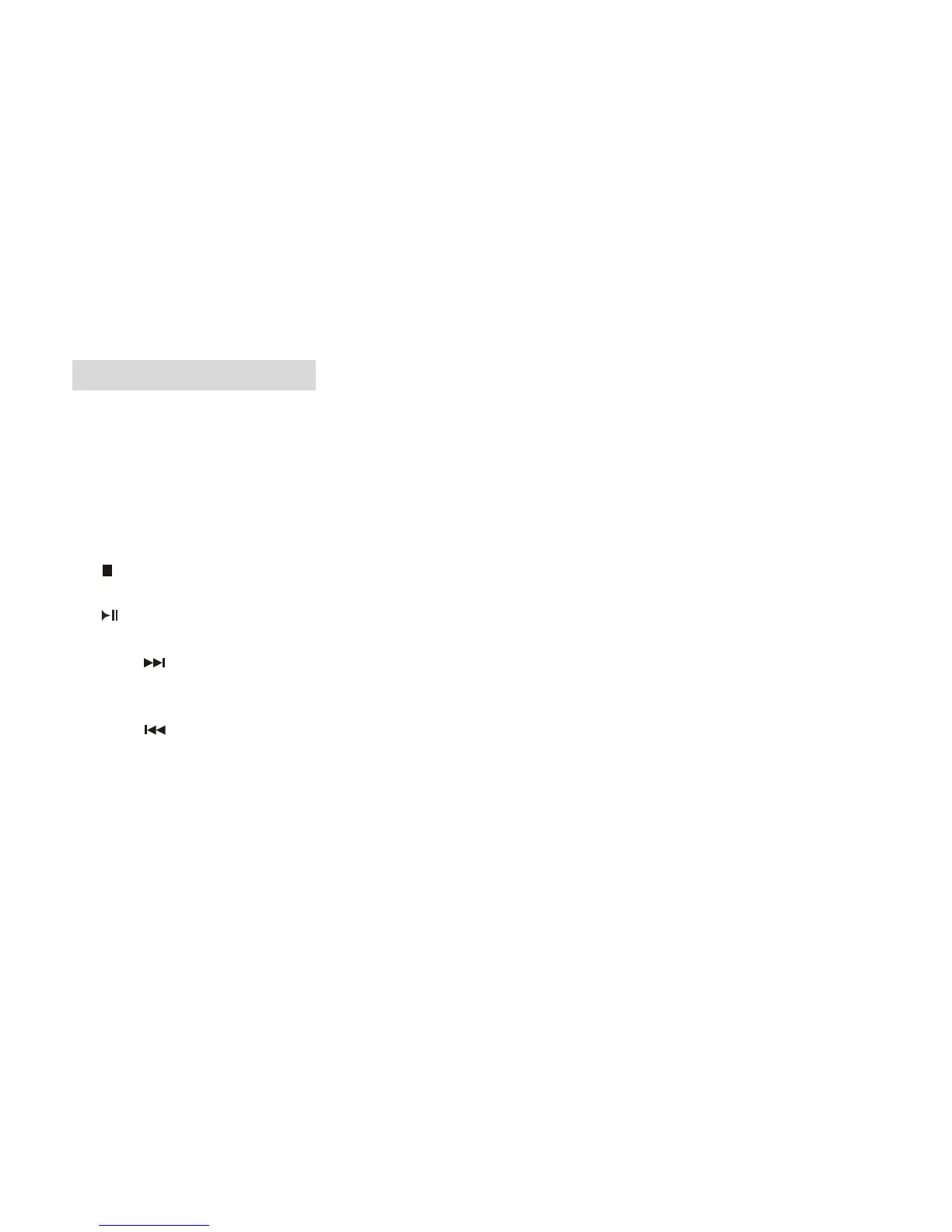REMOTE CONTROL
21. VOL-
Press to decrease the volume level.
22. MENU/PBC
Press this button and screen will display “Root Menu”, select item according to your preference. (This key is valid to DVD disc
possessing multi-layer menu,)
The PBC allows the user to play Video CDs interactively. If PBC is ON, the user can use the digits buttons to select track only in
the menu, if PBC is OFF, the user can select the track directly.
23.
STOP
Refer to the front panel on STOP button.
24. PLAY/PAUSE
Press to play/pause the playback.
25. NEXT
Press shortly to skip to the next track.
Press and hold it to activate fast forward function.
26. PREV
Press shortly to skip to the previous track.
Press and hold it to activate fast reverse function.
27. DISPLAY
In media play mode, press to display the on-screen display information.
28. GOTO
GOTO (Disc search button) used in media play mode, cooperatively used with numeric buttons.