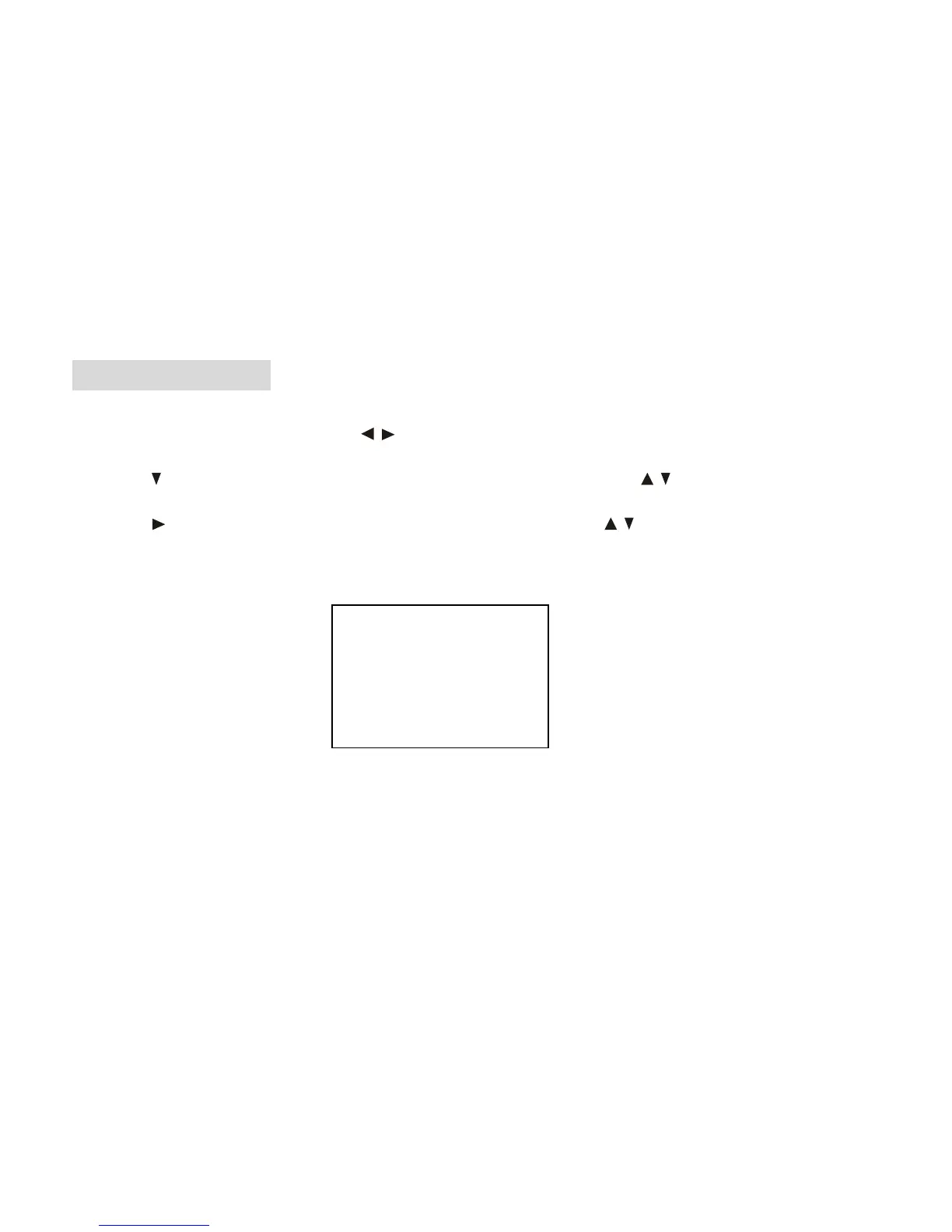19
SYSTEM SETUP
Press SETUP button on the remote control to enter setup menu.
a) When the cursor is on the topside, use / buttons to move between the different pages, such as SYSTEM SETUP,
LANGUAGE SETUP, AUDIO SETUP, VIDEO SETUP, SPEAKER SETUP and DIGITAL SETUP.
b) Press
button to move the cursor to the setup page below and then you can use / buttons to move between the
different setup options.
c) Press button to display the choice list for each setup option and then use / buttons and ENTER button to change
your selection.
1. SYSTEM SETUP
When you open the setup menu, you will see the system setup page at first, see below:
* TV SYSTEM: Change the TV SYSTEM among NTSC, PAL and AUTO.
* AUTO PLAY: Change between ON and OFF. When AUTO PLAY ON, the unit will skip over the DVD menu to play
automatically.
* TV TYPE: Change the TV TYPE among 4:3 PS, 4:3 LB and 16:9.
SYSTEM SETUP
TV SYSTEM
AUTO PLAY
TV TYPE
PASSWORD
RATING
DEFAULT