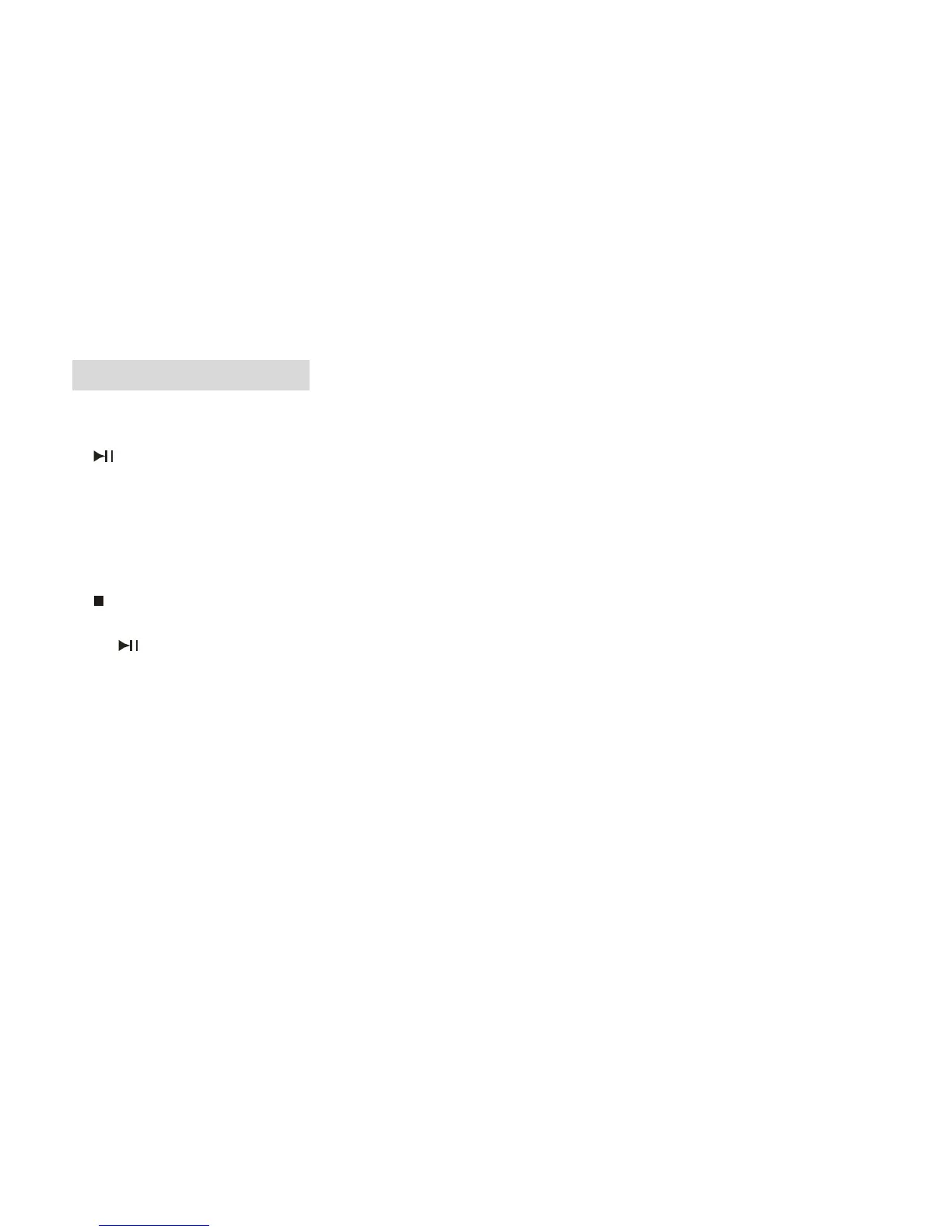5
BASIC OPERATION
1. POWER
Press the button to turn on the unit. If a disc already in the tray, it will begin playing.
2. PLAY/PAUSE
Press the button first time to pause playback (still mode). The sound will be muted during still mode.
Press the button twice to resume normal playback.
3. SD/MMC CARD Slot
Insert SD/MMC Card, the unit will play the files automatically.
Note: Once the cards could not eject automatically after pressing, just take it out manually.
4.
STOP
Press the button to go to stop mode. As some disc the unit can recall the location where stopped, such as DVDs and audio CDs.
Press PLAY/PAUSE to playback to resume playback form the location where playback is stopped or from the beginning of
the disc.
Press the button twice to stop completely.
5. RESET
Press the button to reset the unit using a sharp object such as a pencil to reset the unit.
6. IR window: To receive IR signal from the remote control.
7. DISC Loading Slot
8. VFD display
9. USB port
