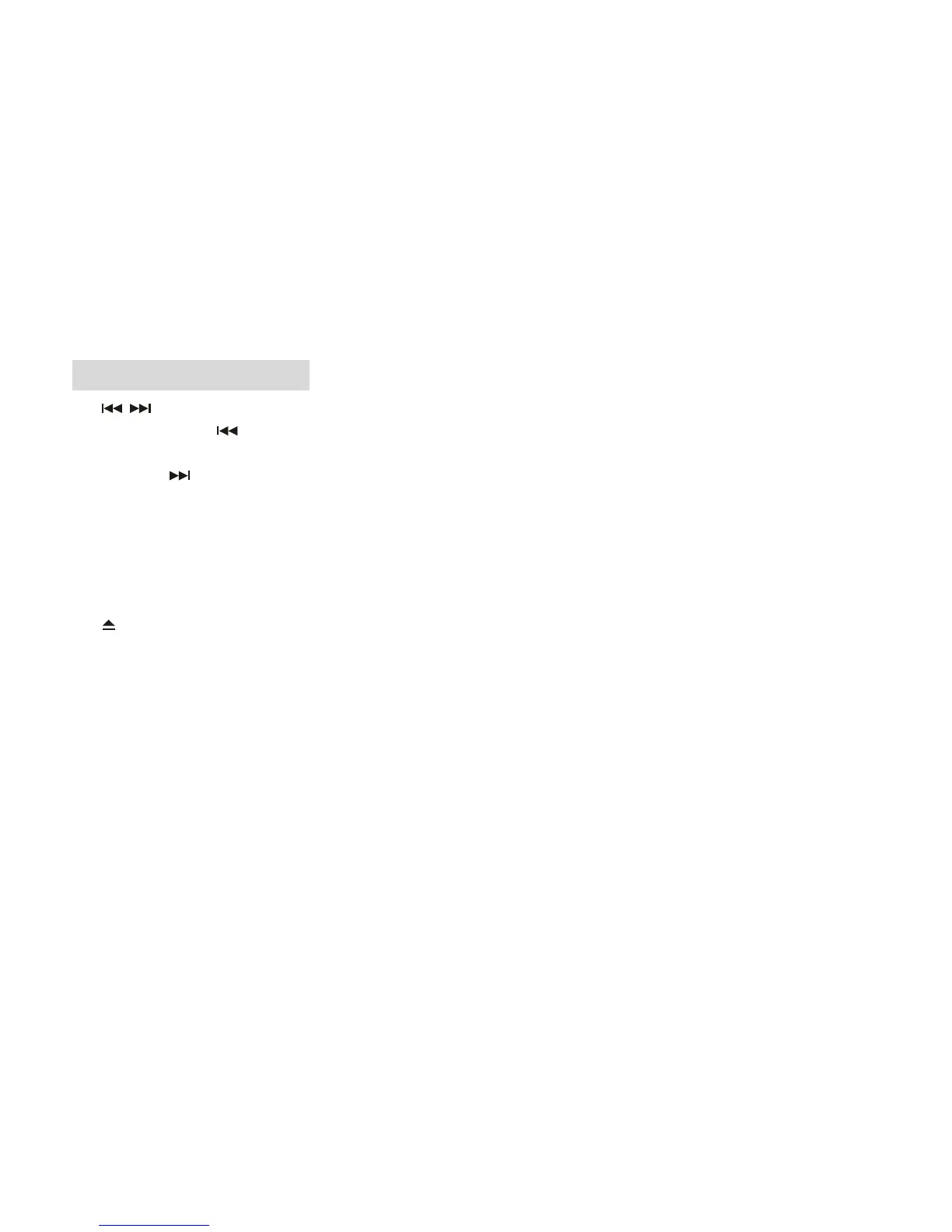6
BASIC OPERATION
10. / PREVIOUS/NEXT
During playing, press PREV button can go back to the start of this chapter if the playing time is more than one second, or if
the playing time is short of one second, then press this key to go back to previous chapter.
Each press of
NEXT button during playing will skip the current chapter and play the next one.
11. AV IN
Connect the AV cable (not supplied) to your external AV device, then press MODE button to switch to AV mode.
12. MODE
Press the button to select a source: DVD/USB/CARD/INPUT REAR/INPUT FRONT.
Note: select DVD mode to play DVDs, VCDs, CDs or MP3.
13. Disc eject
Press the button to eject a disc when it is loaded into the unit.
14. DC IN/OUT
15. EXTERNAL REMOTE
16. CABLE
It includes Audio/Video Input, Audio/Video Output, and Digital Audio Output.