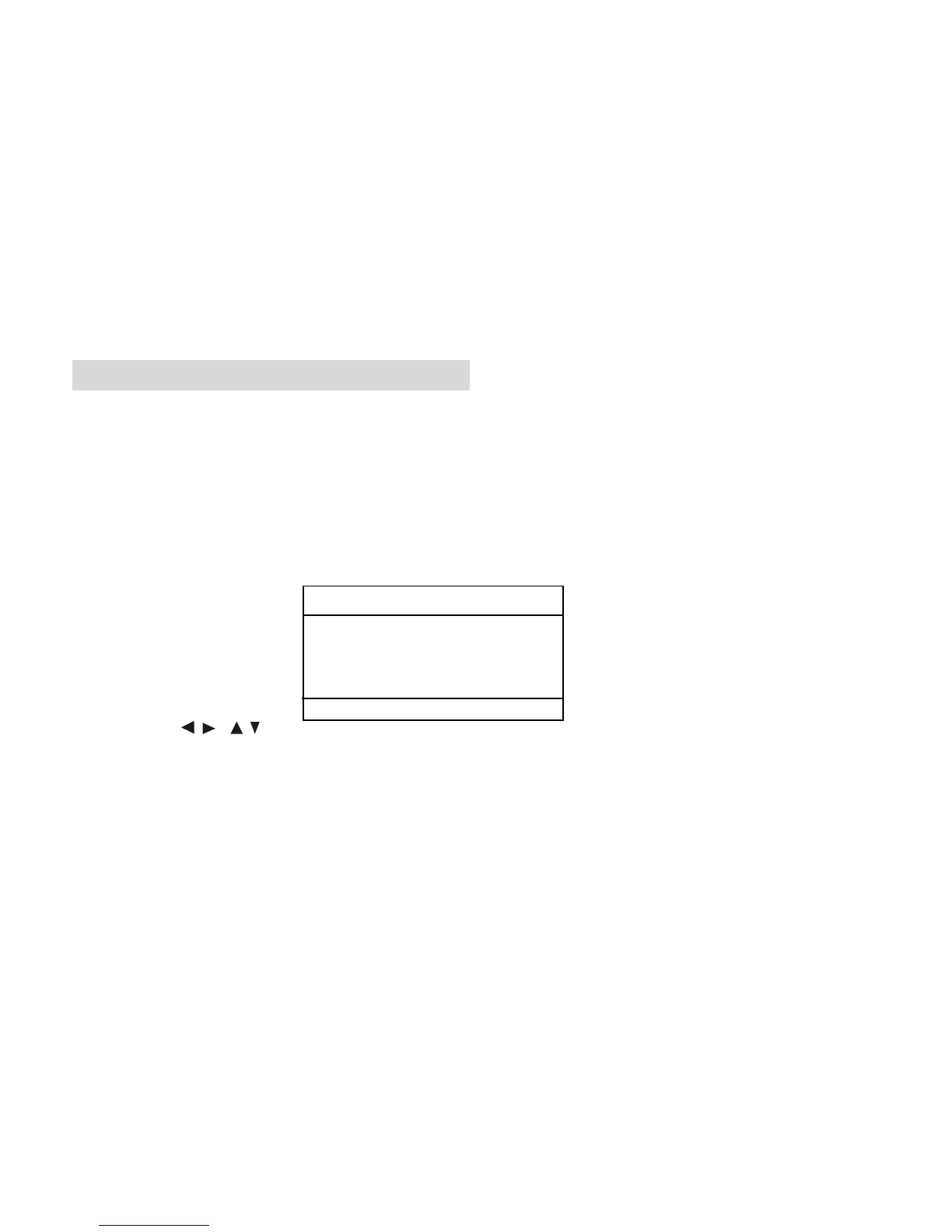SPECIAL FUNCTION PLAYBACK
◆ Play the tracks in random order
For some discs, when playing, press RANDOM button on the front panel or on the remote control will play the tracks on the
disc in shuffle order. In shuffle on mode, press RANDOM button again will exit shuffle playing.
◆ Program play
In
program play mode, you can play the track in your desired sequence.
To program play a disc, please follow the next instructions.
For VCD (when PBC OFF) /CD/MP3/WMA disc:
a) Press PROG button on the remote control to enter the program edit interface.
b) Press / , / cursor buttons on the remote control to select the items you want to program. The items you
selected will become highlight.
c) Input the number you want to program by numeric buttons (0-9) on the remote control.
Use cursor buttons to select PLAY on the bottom of the screen, or press ENTER button on remote control to confirm.
And the unit will play the tracks that you programmed.
e) If you want to clear the program, select CLEAR on the screen and press ENTER on the remote control to confirm, and
the unit will cancel the programmed play.
PROG
1 ---- 5 ---- 9 ---- 13 ----
2 ---- 6 ---- 10 ---- 14 ----
3 ---- 7 ---- 11 ---- 15 ----
4 ---- 8 ---- 12 ---- 16 ----
PLAY CLEAR
