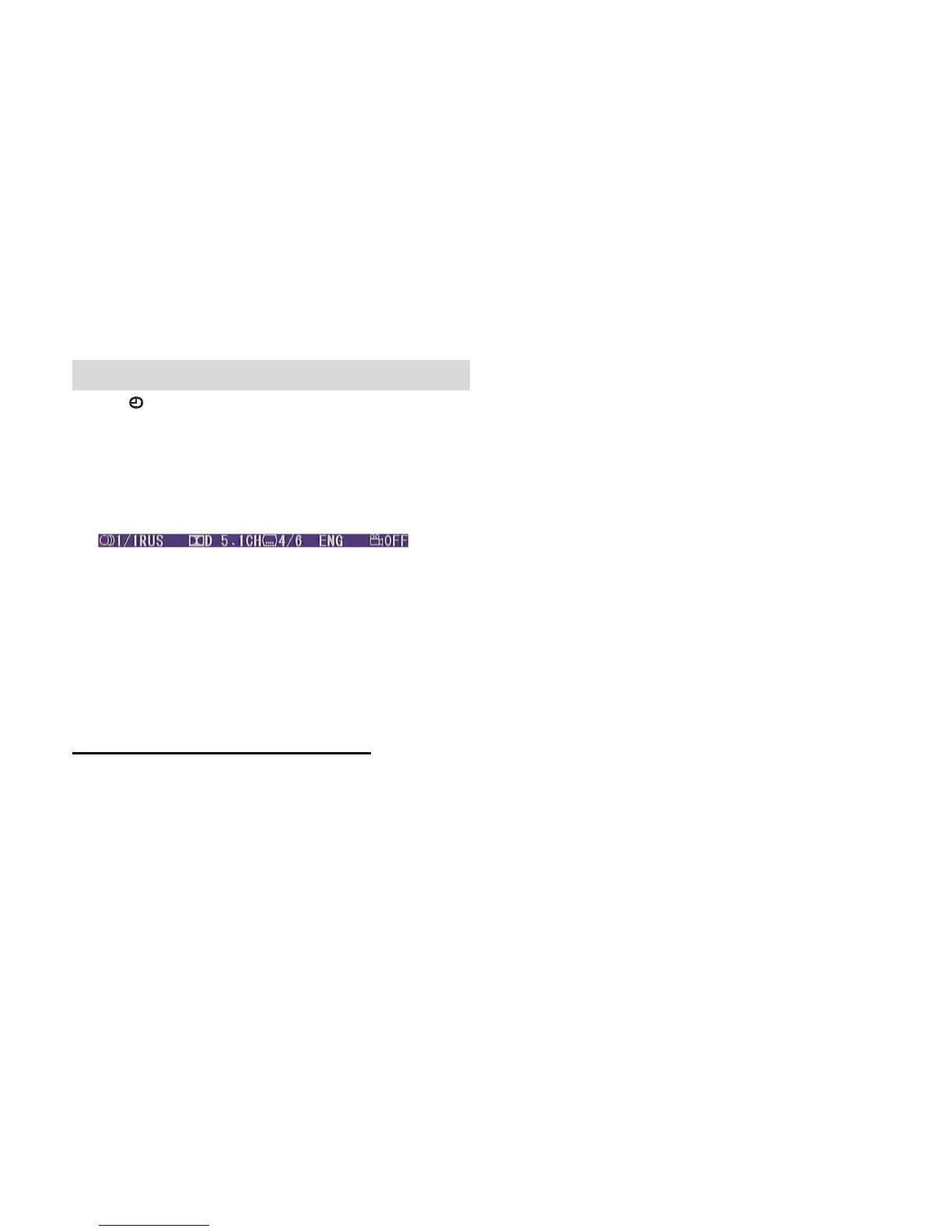17
SPECIAL FUNCTION PLAYBACK
3) Item: (This icon only displayed for several seconds, after several seconds it will disappeared.)
Function: Display the played time of the current chapter.
4) C-: Display the remaining time of the current chapter.
5) T: Display the played time of the current title.
6) T-: Display the remaining time of the current title.
7) C: Display the played time of the current chapter.
8)
Note: The displayed information is different according to different type of discs.
◆ Last Play Memory
1) During disc playback, if you turn off the unit and then turn the unit back on,
the DVD player will resume playing from the point
that was just interrupted.
2) During disc playback, if you press MODE button on the remote control or MODE button on the front panel to switch to other
mode, then return to DVD mode again, the unit will resume playing from the point that was just interrupted.
USB FUNCTION INTRODUCTION
On the front of the unit, there is a USB interface. When you connect a USB device through the interface, the unit will search the
files in the USB driver and start to play automatically.
If in other mode, you can also press MODE button to select USB mode.
When playing the audio/video/photo files in the device, the operation is the same with DVD operation described above.
Display the current disc’s AUDIO LANGUAGE, AUDIO TYPE, SUBTITLE LANGUAGE and PLAY ANGLE.