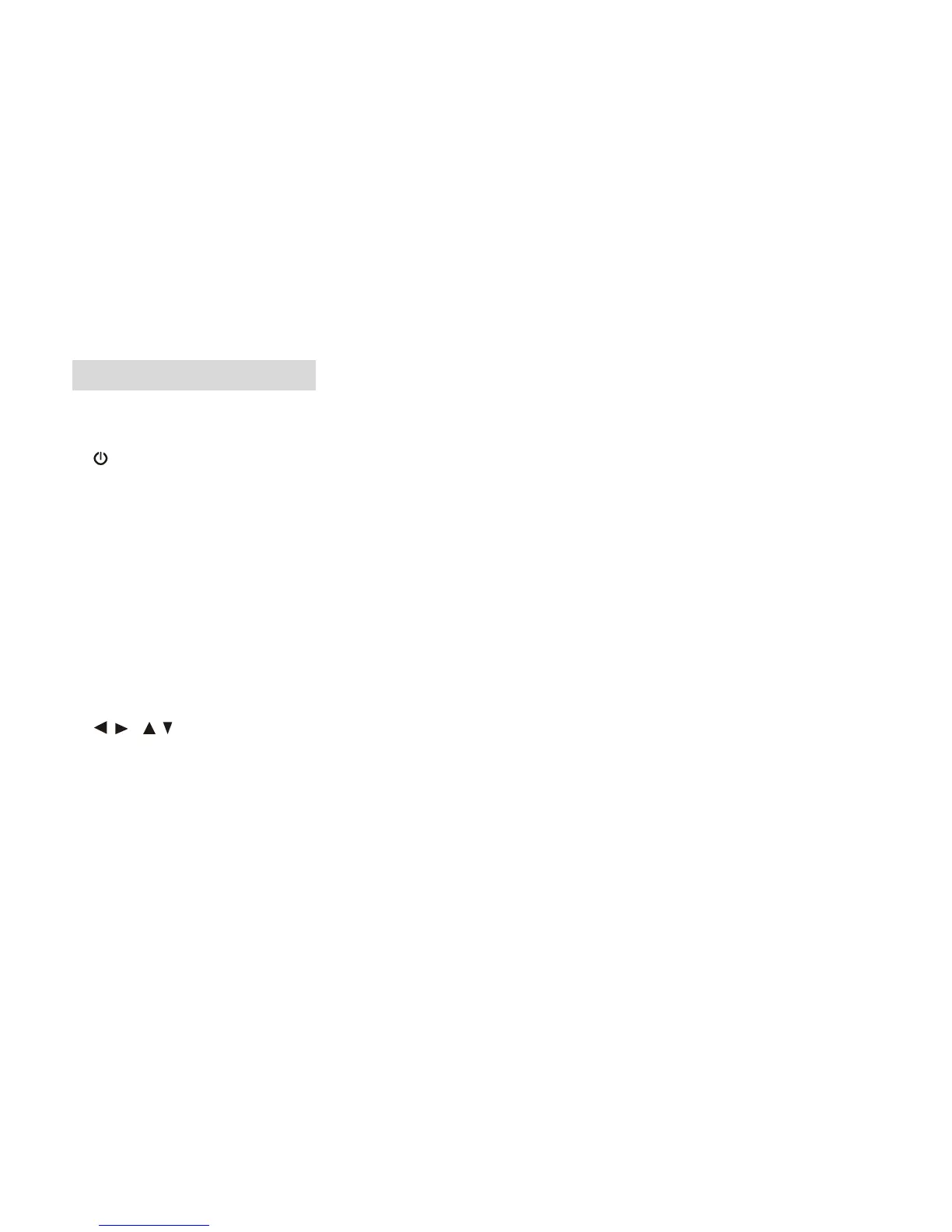8
REMOTE CONTROL
1. MUTE
Press to mute the sound, press it again to resume the sound.
2. POWER
Press it to turn on the unit. When the unit is on, press it to turn the unit off.
3. 0-9
Numeric buttons.
4. SUB-T
Press to display the subtitle information of the DVD disc.
5. AUDIO
Press to display the audio information of the disc.
6. SETUP
In media play mode, press to enter into the DVD setup menu.
7. ENTER
Press to confirm your selection.
8.
/ , /
In case of menu mode, the buttons served as cursor buttons to select item left/right, up/down.
9. SLOW
For some discs, press to start slow forward function.
10. ZOOM
Press to allow the picture to be increased in size.