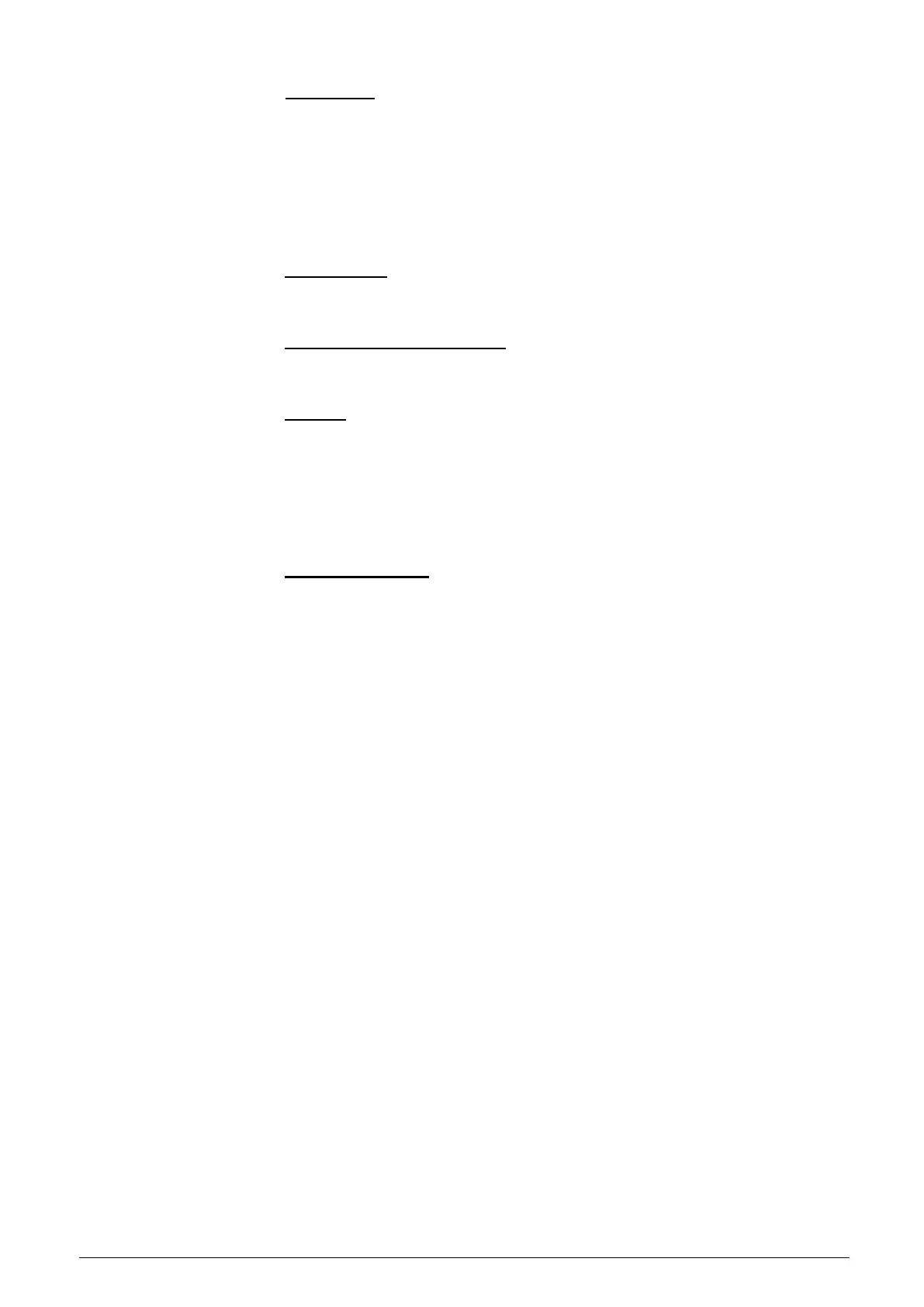Camera settings
IEEE 802.1X
The IEEE 802.1X setting can be found under this path: System> Security> IEEE
802.1X.
The IP Camera is allowed to access a network protected by 802.1X/EAPOL (Ex-
tensible Authentication Protocol over LAN).
Users need to contact with the network administrator for gaining certificates, user
IDs and passwords.
CA Certificate
The CA certificate is created by the Certification Authority for the purpose of vali-
dating itself. Upload the certificate for checking the server’s identity.
Client Certificate / Private Key
Upload the Client Certificate and Private Key for authenticating the IP Camera it-
self.
Settings
Identity
Enter the user identity associated with the certificate. Up to 16 characters can be
used.
Private Key Password
Enter the password (maximum 16 characters) for user identity.
Enable IEEE 802.1X
Check the box to enable IEEE 802.1X.
Click on <Save> to save the IEEE 802.1X/ EAP- TLS setting.