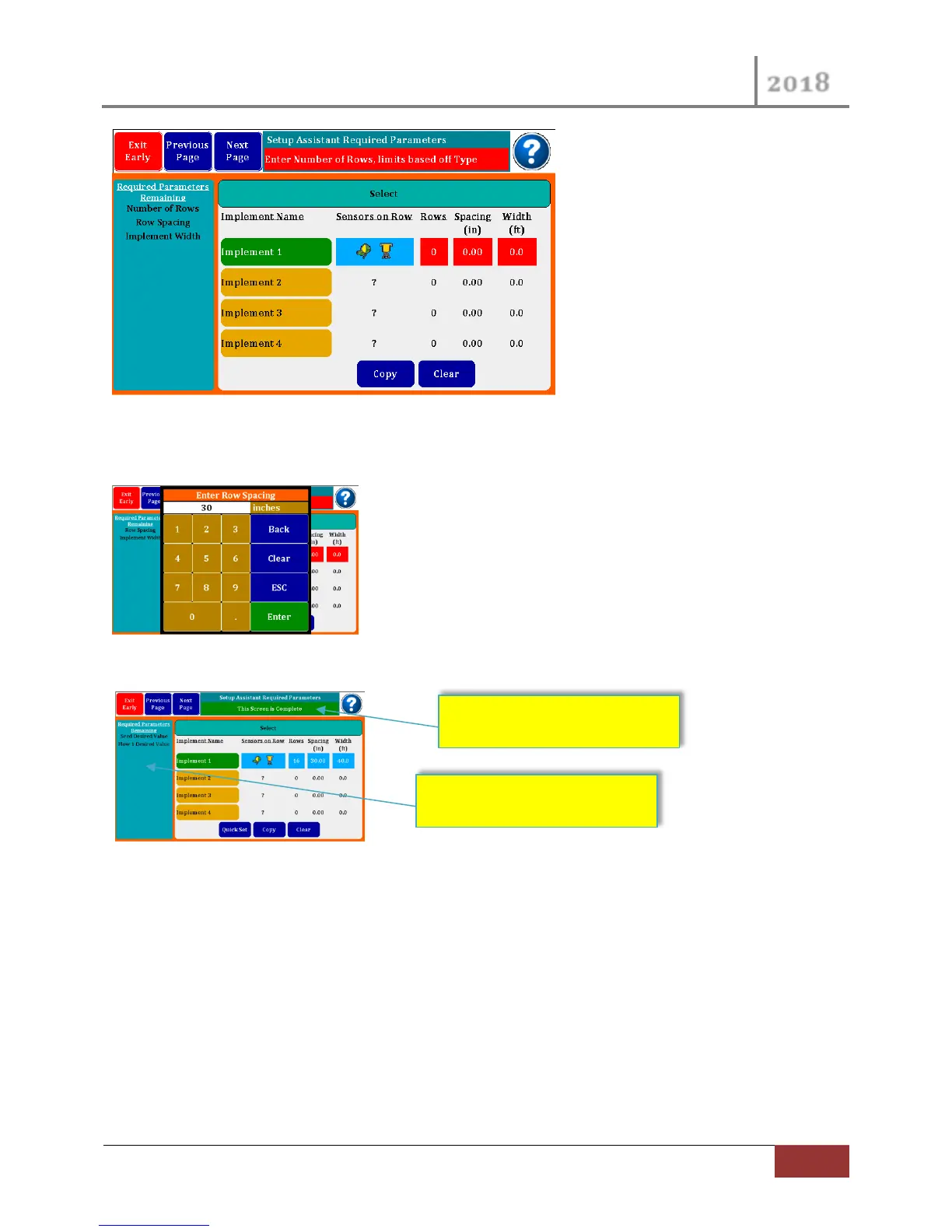VM-5500 Operator’s Manual
Figure 6 Row, Spacing and Width Setup
By pressing the Red 0 Button under the Rows column a “Enter Row Spacing” Dialog Box will appear.
Press the Spacing and Width Buttons to open up the Numeric Keypad and enter each parameter.
As you enter each Parameter you will see the List of Require Parameters on the Left change.
Press “Next Page” to go to the Display Assignments Page.
Green Background indicates that
you are done with this page.
List Changes as you Enter
Parameters.
