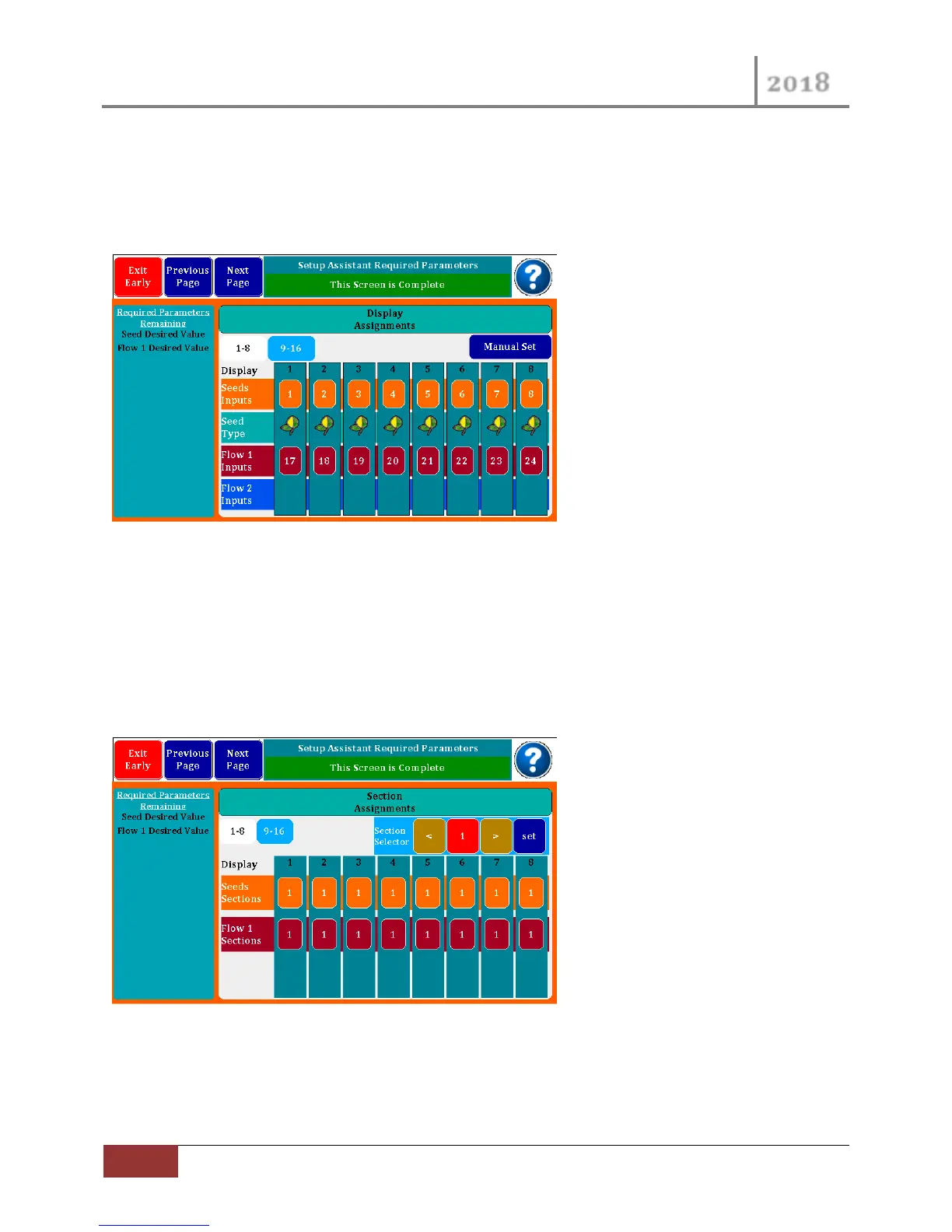VM-5500 Operator’s Manual
2.3.4 Display Assignments
The Display Assignments page is a visual cross reference between the Display Rows and the cable
harness Row wires. Only 8 Display Rows can be seen at 1 time, navigation buttons are available to
navigate to the next set of 8 Rows.
Figure 7 Display Assignments Viewer
The assignments are automatically chosen for you, you can change them to match your implement. If
you need to Change the assignments see Manual Row Assignments in section 3.1.3 below.
2.3.5 Section Assignments
If you have a planter or liquid system that is setup with section shutoff’s, you can configure the rows to
match so the monitor will recognize the shutoffs and not report continuous row failures.
Figure 8 Section Control
By default All Sensors are setup as 1 Section.
If you are not going to use Section Control with your implement, just Press the BLUE “Next Page” button
to navigate to Product Sensor page.
