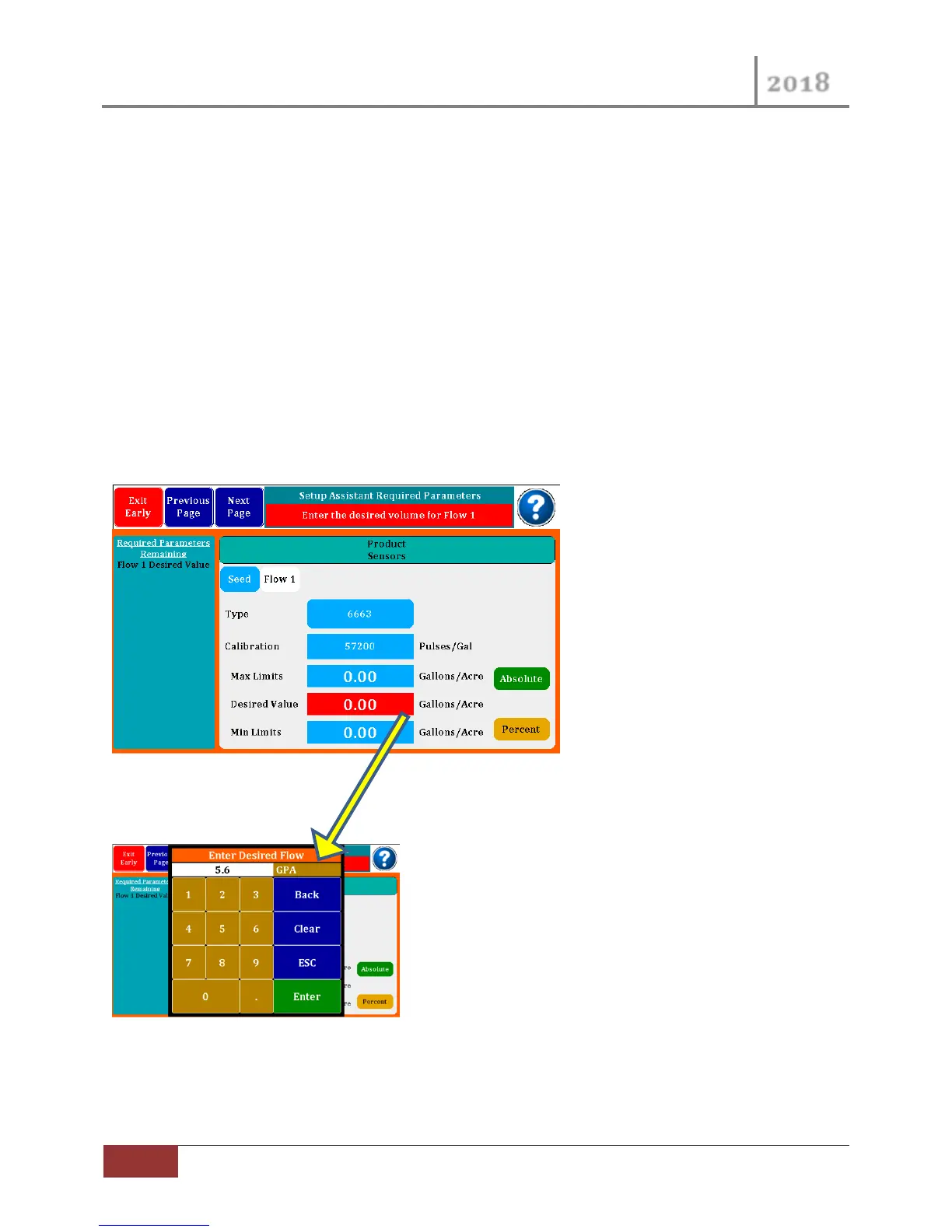VM-5500 Operator’s Manual
population numbers up or down by percentages. Generally used when drilling soybeans to compensate
for doubles. Suggested beginning number is an increase of 12% for most drills.
If you configured your monitor with Seeds ONLY, at this point the Exit button would have changed to
GREEN and the text would read “Exit Finish”. Before you press any buttons go to Section 2.4.1 for
further instructions.
If you had configured your monitor with FLOW (as in this Quick Start Example), press “Next Page” to
navigate to the next Product Sensor “Flow”.
2.3.7 Product Sensor “Flow”
If you had selected 1 or 2 Flows at the beginning of this Quick Start you will need to enter the following.
You must select the flowmeter part number (found on your flowmeters) and then enter the desired GPA
along with the limits. The calibration number is auto generated.
Figure 10 Product Sensor Setup for Flow ½
Press the Desired Rate Button
After you enter the Desired Value you can likewise change the calculated Limits. Notice the Require List
for our example is now complete.
