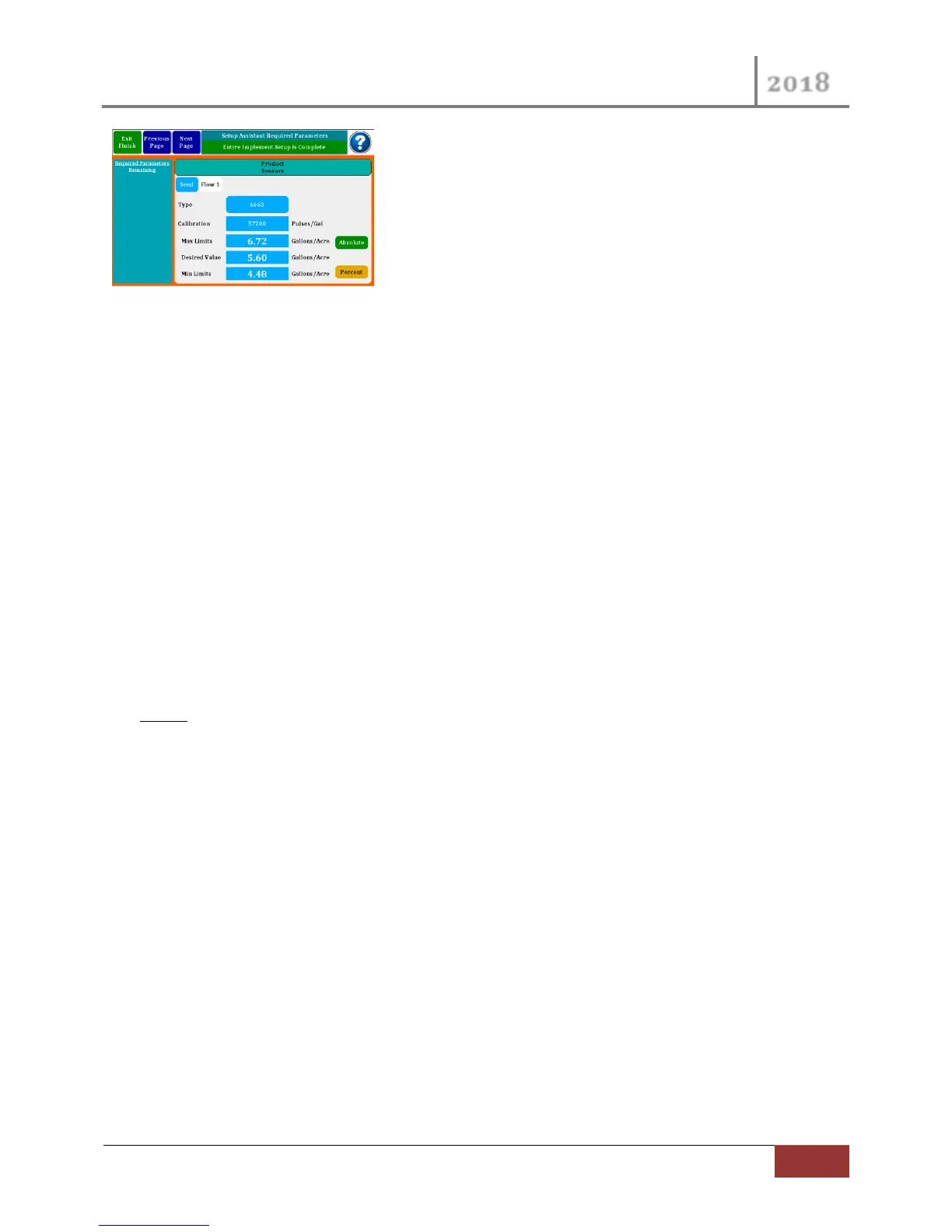VM-5500 Operator’s Manual
If you had selected two Flow inputs at the beginning of this Quick Start, you will need to press “Next
Page” again, and enter this same information for Flow 2.
With our example at this point the Exit button would have changed to GREEN and the text would read
“Exit Finish”. Before you press any buttons go to Section 2.4.1 for further instructions.
2.4 Exiting Quick Setup (Setup Assistant)
2.4.1 Exit Finish
At this point all required elements have been entered correctly, the Exit Button is now Green and reads
“Exit Finish”.
Your monitor needs a very accurate measure of Speed to provide proper monitoring of Seed population
and Flow rate. The monitor defaults the Speed input to External Speed (RADAR IN) and has a default
Calibration.
But before you go to the field you need to Exit the Setup Assistant by pressing the “Exit Finish” button
and then proceed to Sections 3.3.4 & 0 below. These Sections are part of the Advanced Setup Assistant;
however you can navigate directly to these Setup Screens after pressing “Exit Finish”. Select your Speed
Input and then perform a Speed Calibration procedure to assure proper speed readings.
You are now done with the Quick Start.
2.4.2 Exit Early
If you need to leave this Quick Start procedure before you are finished, you can do so by pressing the
Exit Button which would be Red if you were exiting early. The monitor will save your present entries and
Exit the Setup Assistant; however you will not be able to go to the field until you come back in and finish
the Quick Start.
2.4.3 Not Finished ???
This Quick Start is complete; however the Setup Assistant can still navigate to other features of the
monitor. The other Features are covered in Section 3.2 below.
