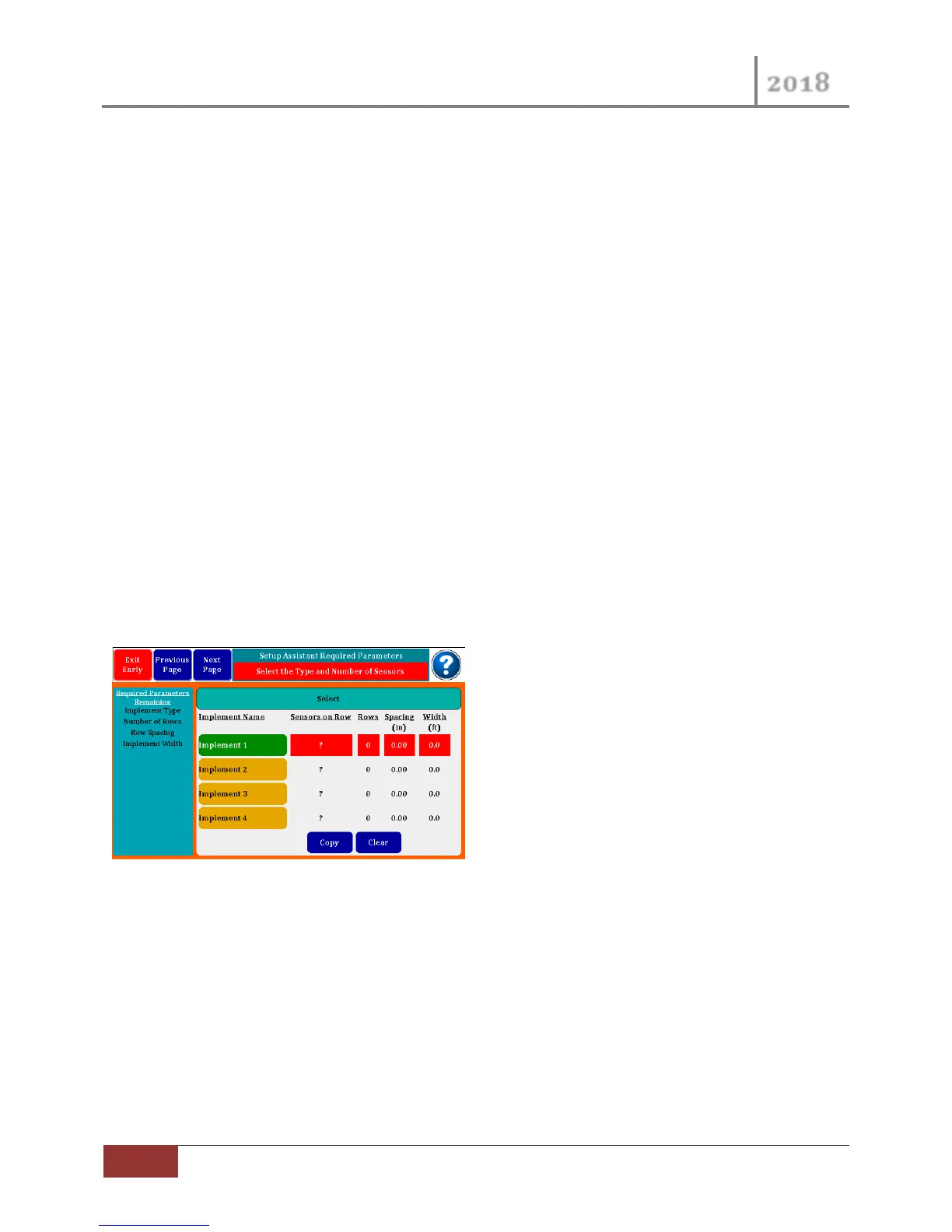VM-5500 Operator’s Manual
Optional Setup | Rev 0418.1
3 Optional Setup
In this section we will go back to some options that we passed by in the Quick Start Section above, as
some implements require Extra Product Sensor (Section 3.1) configurations.
We will also navigate through setting up Accessory Sensors (Section 3.2) as well as some User Interface
Setup (Section 3.3) parameters.
Section 3.1, 3.2 and 3.3 are additional features and are navigated between just like the Quick Start Basic
Features in the Setup Assistant.
Section 3.4 describes the use of the Setup Screen in NORMAL mode which allows you to navigate
directly to the desired parameter using Tab Buttons, instead of Stepping through them in the Setup
Assistant Mode.
3.1 Extra Product Sensor Configurations
In this section we will reference back to the Quick Start Section where we could have made different
selections and then explain them.
3.1.1 Implement Page Options
In the very first page of the Quick Start Section 2.3 you could have modified additional parameters and
exercised other features.
Our Quick Start Example used the Implement 1 configuration. Your monitor can support 4 different
Implement configurations. The setup assistant can walk you through setting up anyone of the 4
available.
The Implement names default to Implement 1…4, you can change these names to match the name of
your Implement (Corn, Beans, Sprayer 1, Sprayer 2, etc..). Press the Green Implement button for a pop-
up Keyboard to enter the desired text.
The Copy button allows you to Copy a configuration from one of the other three configurations. The
Clear button can clear all configuration information from the selected Implement.
