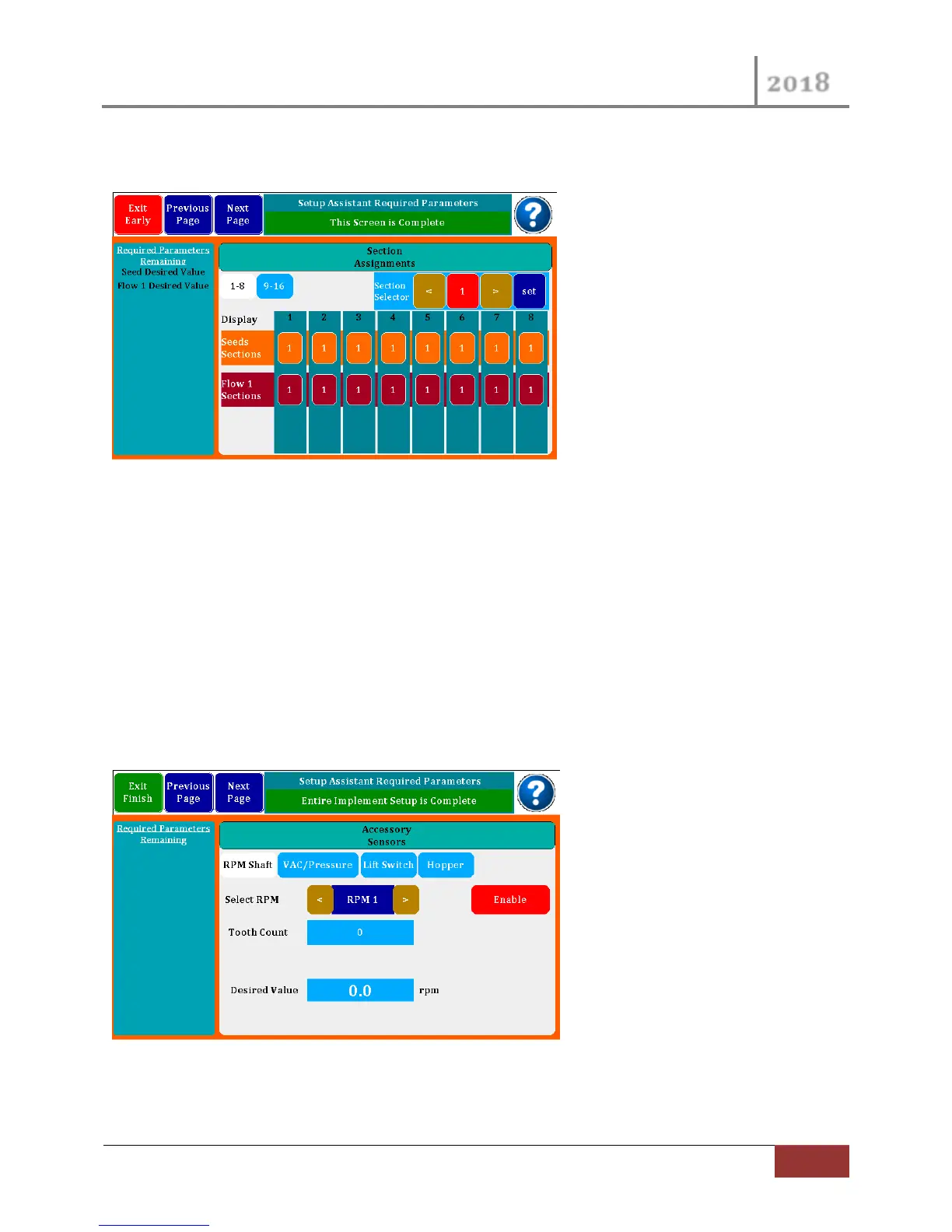VM-5500 Operator’s Manual
Rev 0418.1 | Optional Setup
and not report continuous row failures. Select section number at top, and then touch the row pad to
add it to that section.
Figure 14 Section Control
Press the “<” and “>” arrows to change the Section Sector Number. Press the Section Sector Number for
a few seconds to bring up dialog box to go directly to the Sector Number you desire.
3.2 Accessory Sensors
This section picks up where the Quick Start Section 2 above left off.
If you have RPM, VAC/Pressure, Lift Switch or Hopper Level sensors, you will need to scroll to those
setups where you will enter the required information similar to what you have done in seed and flow
sensor setup.
Figure 15 Accessory Sensors
