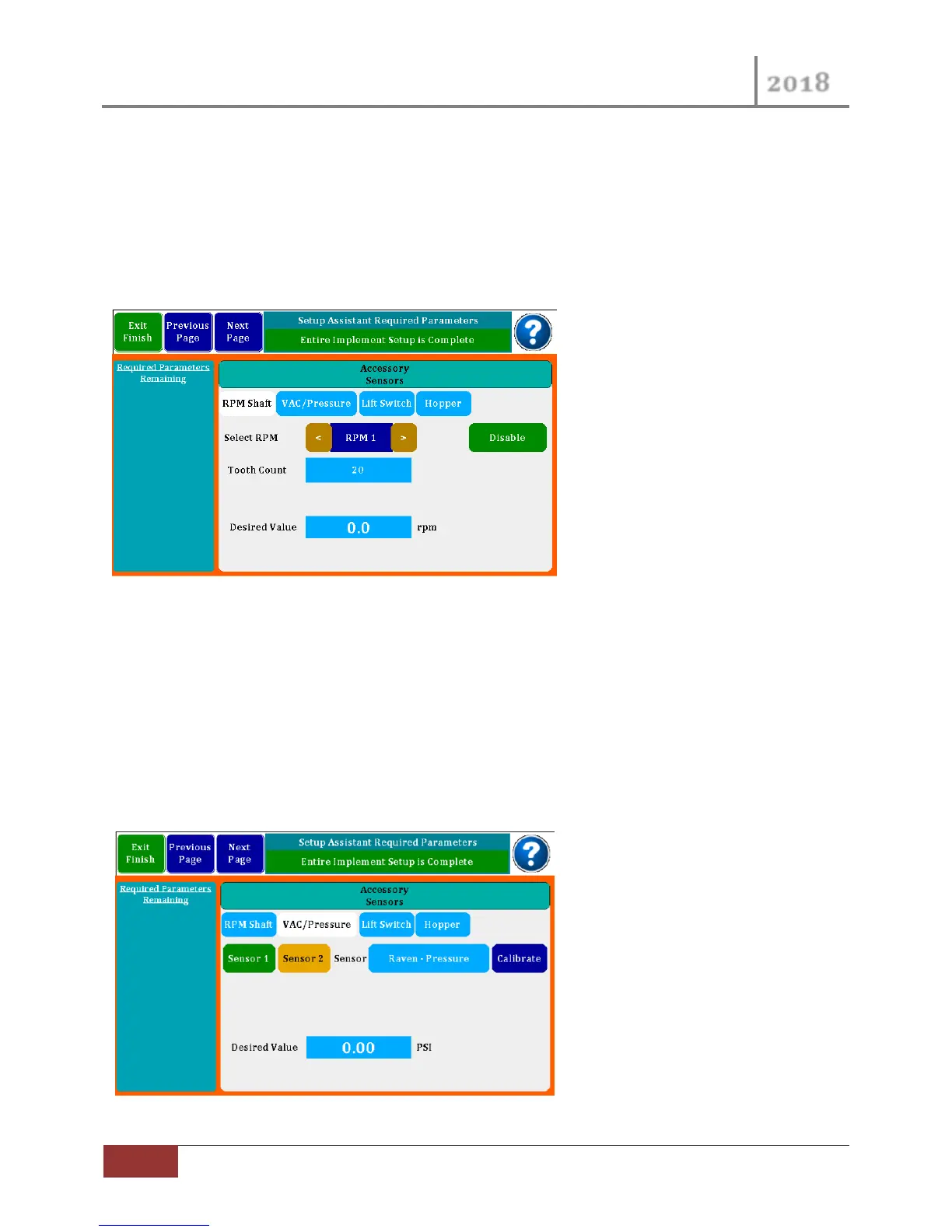VM-5500 Operator’s Manual
Optional Setup | Rev 0418.1
3.2.1 RPM Shaft
In the First Accessory Sensor Screen above you start with the RPM Shaft Sub Page.
You have the ability to setup two RPM sensors. Select the which RPM sensor with the left and right
arrow buttons.
Enable the Sensor by pressing the Red “Enable” button.
Figure 16 RPM Sensor Setup
Enter the Tooth Count for 1 revolution RPM Wheel, then enter the Desired Value for the RPM Sensor
just as you did in the Product Sensors (including Max and Min Limits when they show up).
3.2.2 VAC/Pressure Sensor Setup
VAC/Pressure setup, you may setup 2 sensors as either VAC or Pressure sensors. Depending on your
selection the setup screen will modify itself to ask for associated information.
Figure 17 VAC / Pressure Setup Screen
