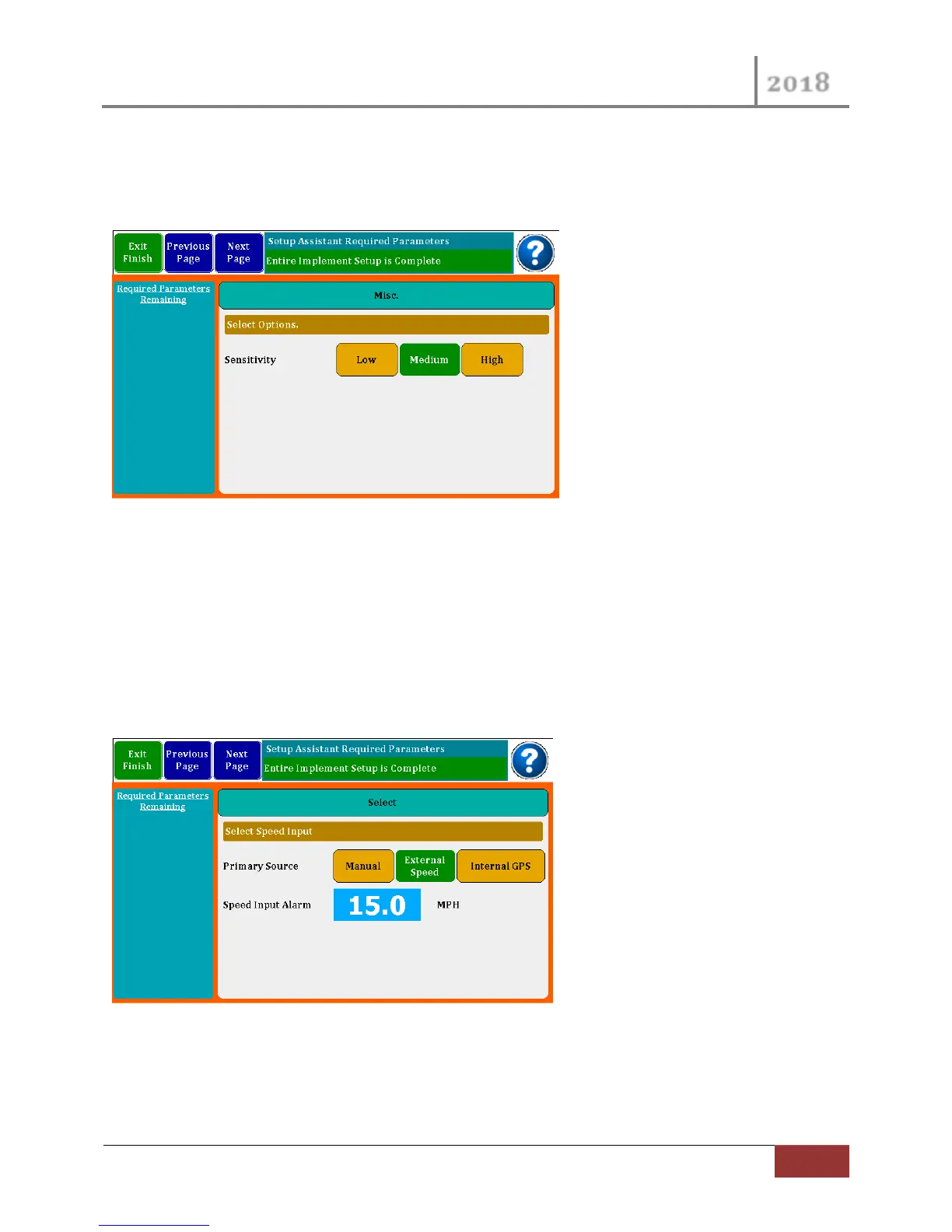VM-5500 Operator’s Manual
Rev 0418.1 | Optional Setup
3.3.3 Misc. Settings
Sensitivity is the amount of averaging time used to calculate rates. The longer times may show more
accuracy, but changes will come less often. This is normally set to Low or Medium.
Figure 25 Misc. Settings
Press “Next Page” to navigate to the Speed Setup page.
3.3.4 Speed Setup
The Speed Input screen is where you select what will be your primary source of speed. You can select
Manual where you enter a number for the speed you are driving; Radar is used when an external Radar
or GPS device is plugged into the 4 pin port on the back of the monitor. The third choice is the Internal
GPS when enabled. Speed Input Alarms may be set for over speed.
Figure 26 Speed Setup
Press “Next Page” to navigate to the Speed Setup page.
