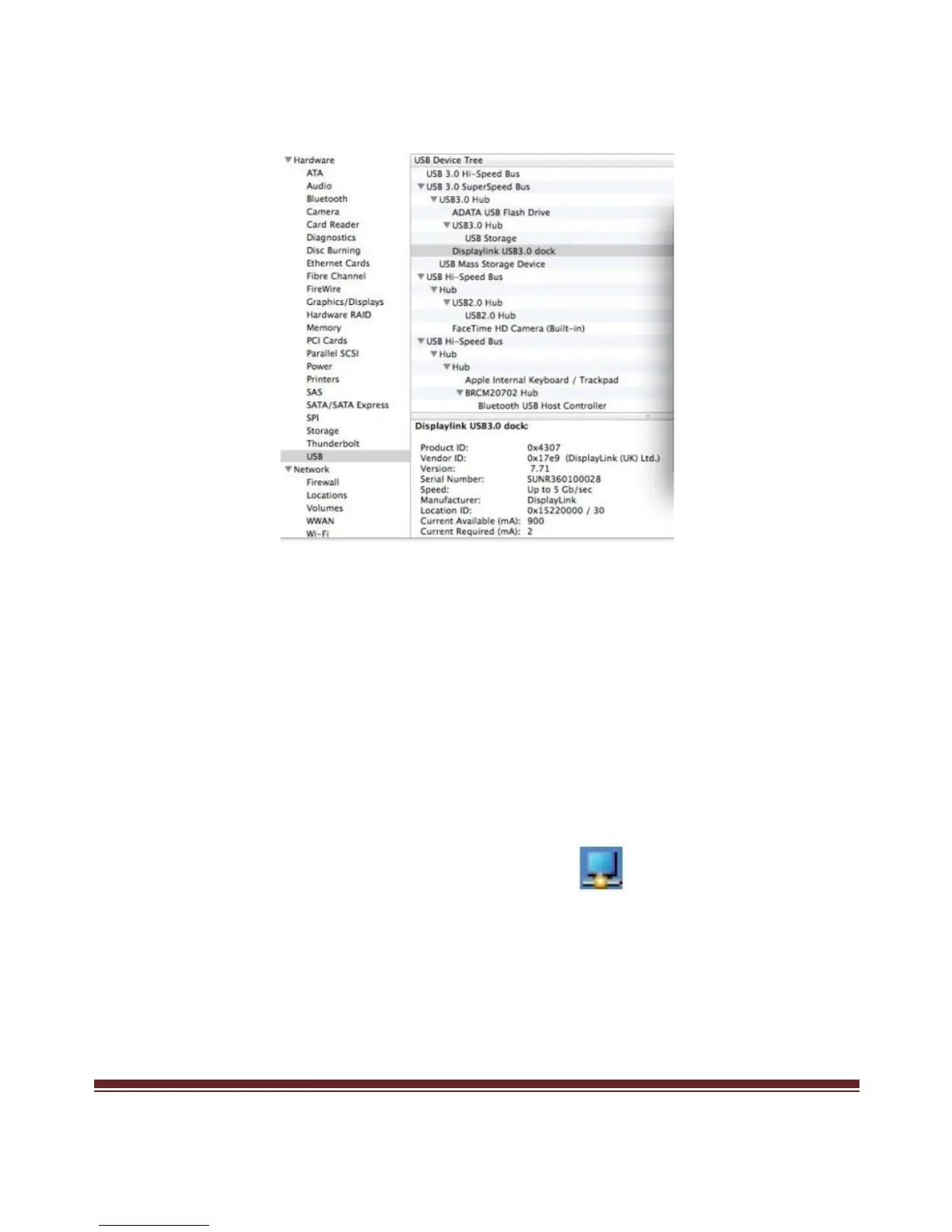DSH-M100U3 Page 12
4. Scroll the list to reveal the USB 3.0 Mini Dock information
2.4 Display Configuration
When USB 3.0 Universal Mini Docking Station Adapter is connected to
the system, an icon appears in the taskbar. This gives you access to
the DisplayLink manager menu.
To use the DisplayLink Manager Menu
From the taskbar, click the DisplayLink icon
A menu appears with several options. These are shown and described
below.
