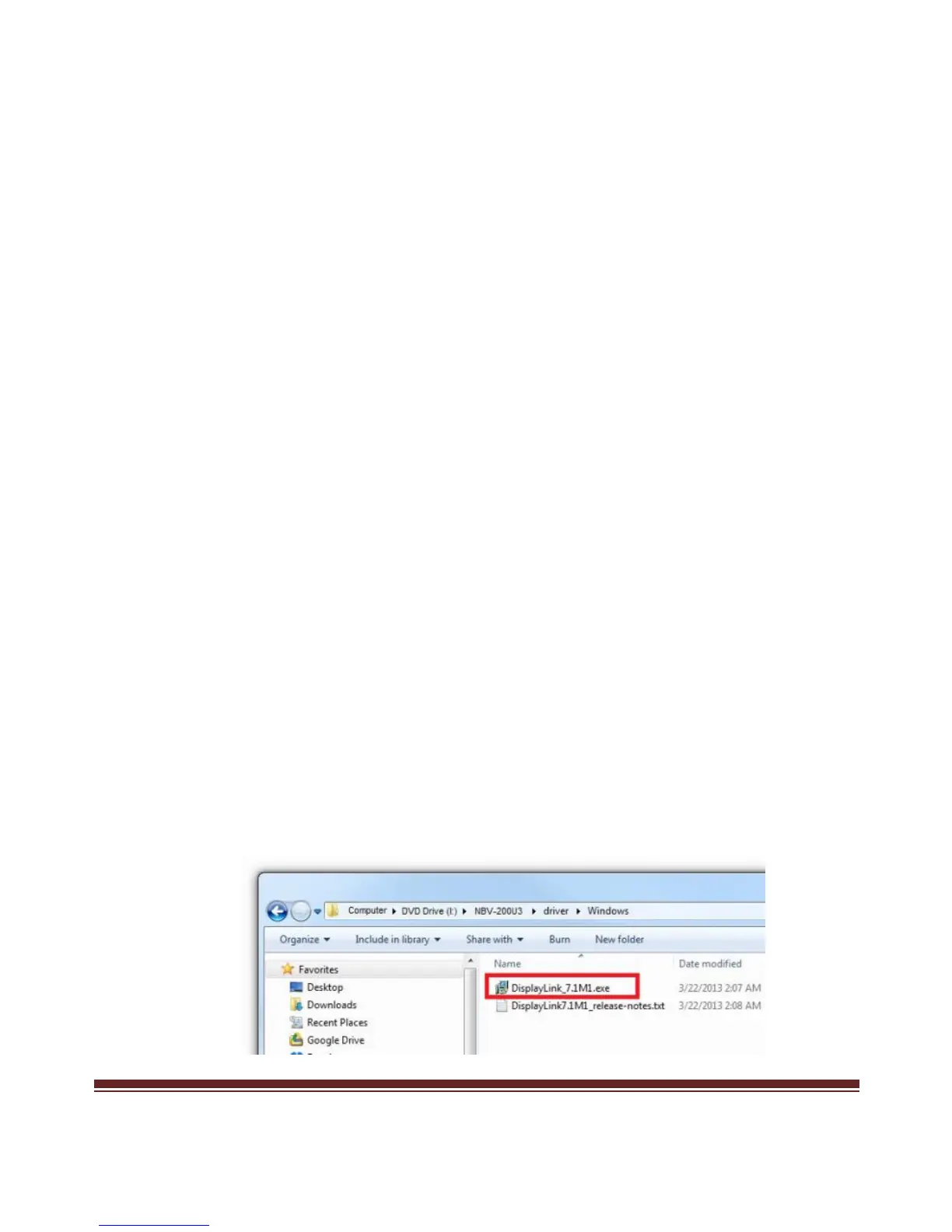DSH-M100U3 Page 7
4. Power jack: Connect to the optional power adapter, 5V/1A center
pin positive with 3.5mm plug
5. USB 3.0 upstream cable: Connect to the USB 3.0 port of the host
computer
Chapter 2: Getting Started
2.1 Driver Installation
IMPORTANT! Please ensure the driver installation is completed for
both PC and Mac before connecting the USB 3.0 Universal Mini
Docking Station Adapter to the computer.
2.1.1 Installation for Windows
1. Insert the provided CD into your optical drive. Browse to the
DSH-M100U3 Folder and select the Windows OS. Start the setup
by clicking on the DisplayLink setup program.
