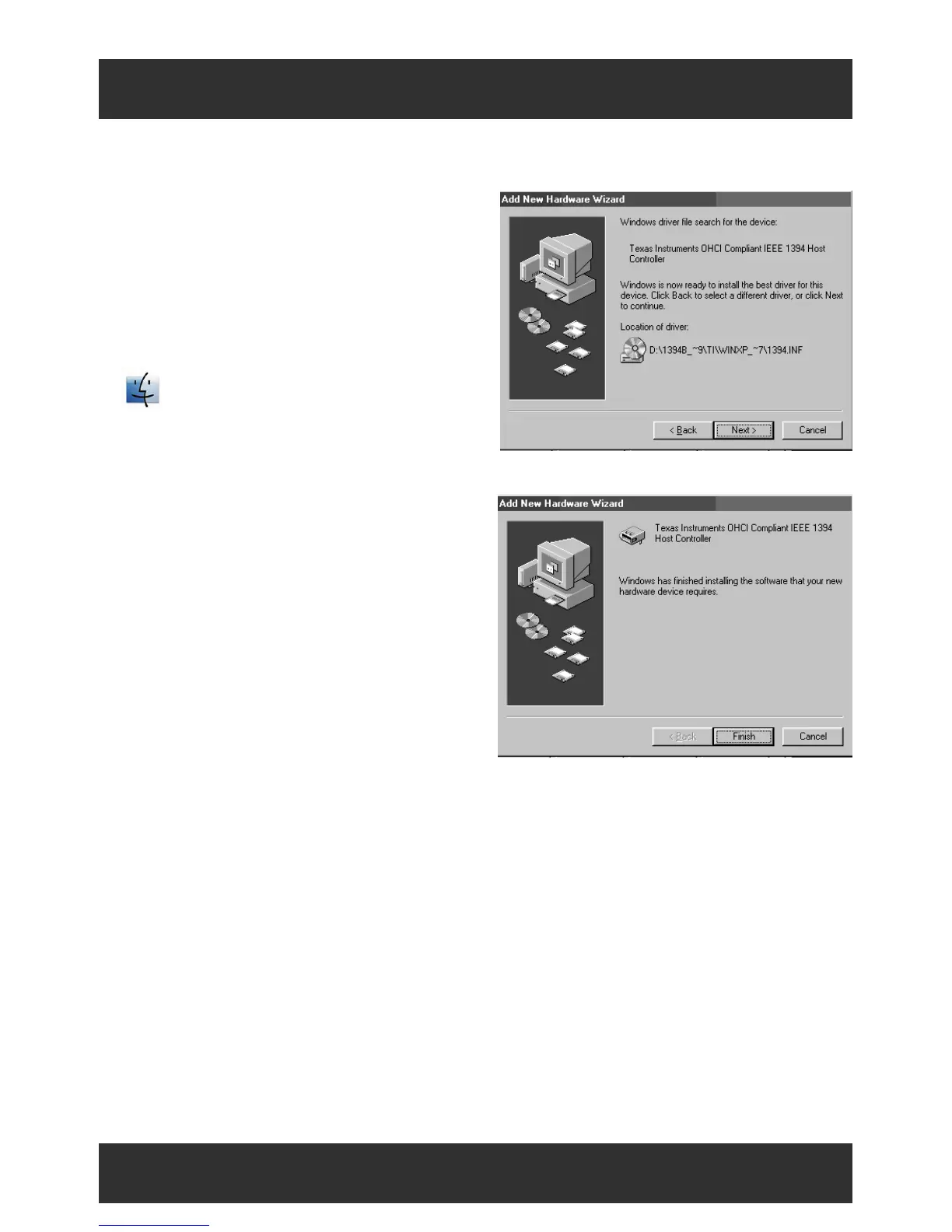9
Installation
4. Installation :
(4) Find the driver located in the directory
within the CD-ROM and press "Next".
( Figure 4.2-D )
(5) After the installation ,click “Next” again,
and then “Finish”
. ( Figure 4.2-E )
No driver installation is required for Macintosh
OS V10.4 and higher. Your Vantec FireWire PCI
Card works with the drivers built in to your
operating system.
Mac Users
( Figure 4.2-E )
( Figure 4.2-D )