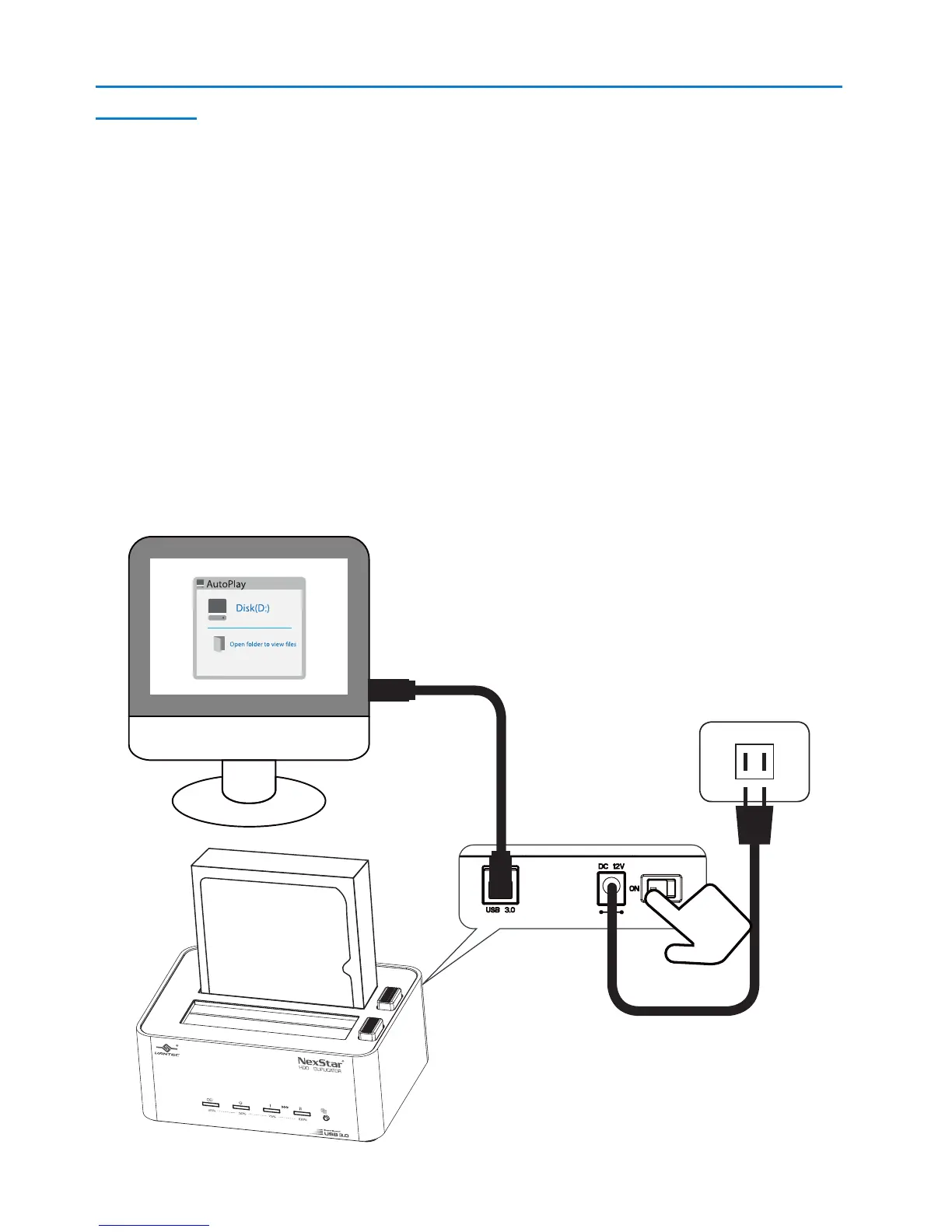12
USING THE HDD DUPLICATOR AS A HARD DRIVE
DOCK:
1. Turn on your computer
2. Following the instructions for Inserting the drive(s) on page 8
3. Connect the power adapter to wall outlet and to the HDD Duplicator
4. Connect the USB 3.0 cable to the duplicator and the other end to a USB 3.0/2.0 port on your
computer
5. Turn on the power switch on the back [HDD(s), Power and Link LED will ash and stay ON]
6. If the drive inserted is a brand new drive, you will have to initialize, partition and format
the drive for the rst time. If the drive inserted is an older drive with data, you should see an
acknowledgement from the computer that the drive is ready for use.
7. For instruction on initializing the new hard drive, please refer to the FAQ in the support
section of our website. www.vantecusa.com
NOTE:
DO NOT remove or insert any drive while the
power is ON. You may damage the drive(s) and/or
the Duplicator.
