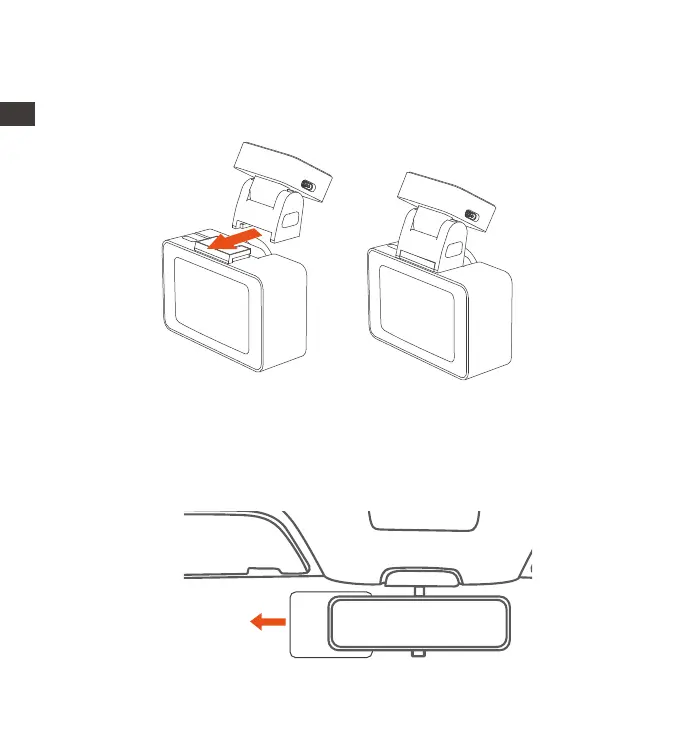- 8 -
3.2 Installing the camera onto your windshield
Installation of camera mount: Align the mount with the dash cam
mount interface then push in until the mount is installed.
1.
Installation of electrostatic stickers: Thoroughly clean the windshield
with water or alcohol, then wipe it with a dry cloth. Stick the electro-
static sticker behind the rear-view mirror, which is the recommended
position to prevent blocking your view while driving.
2.
Electrostatic sticker
ENEN