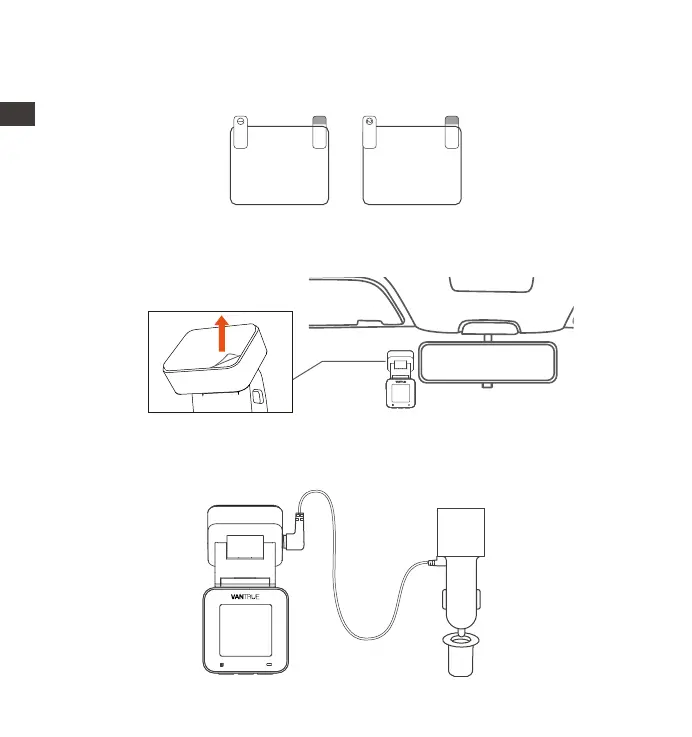- 8 -
Remove the 3M tape from the mount, then fix the mount and camera
on the electrostatics stickers.
3.
Connect the car charger to the car cigarette lighter, then insert the
USB end of the charger into the Type C USB power port of the camera.
After the car is started, the camera can be powered on immediately.
4.
Note: There are two protective films numbered 1 and 2. Please remove
the protective film from No. 1, paste the electrostatic sticker on the
windshield, and then remove the protective film from No.2.
Please peel off this mask
AFTER application completed
Please peel off this
mask BEFORE application
ENEN
ENEN