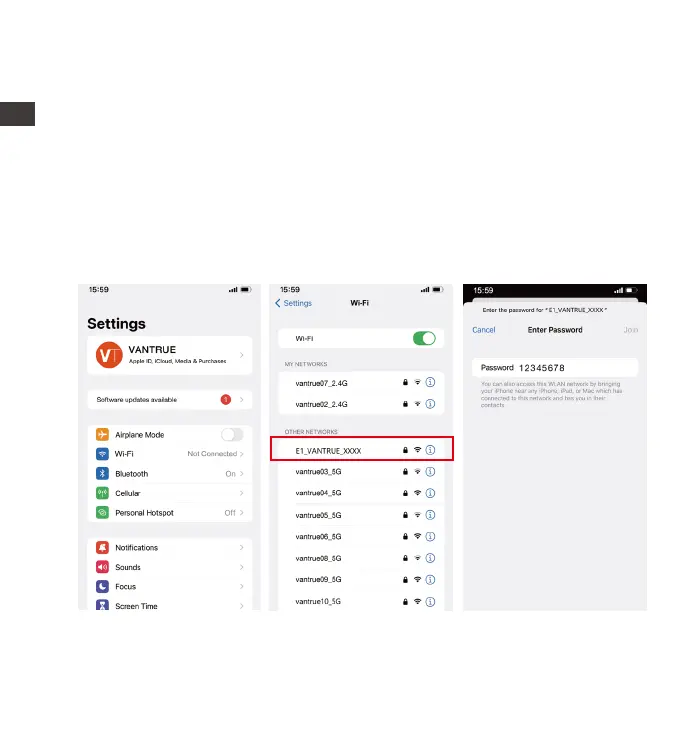- 10 -
Note: After this camera is successfully connected to the mobile phone
through WiFi, it can realize real-time video preview, change camera
settings, download files without Internet connection, and play back
videos on the mobile phone. However, the GPS track playback and video
sharing functions will depend on the Internet or telecom value-added
services (requires you to turn off/disconnect the camera WiFi).
Turn on the WiFi function of the camera, enter the WiFi settings of the
mobile phone, then find the WiFi name, such as: E1_VANTRUE_XXXX, and
enter the WiFi default password: 12345678 to connect to WiFi.
3.4 WiFi Connection
ENEN