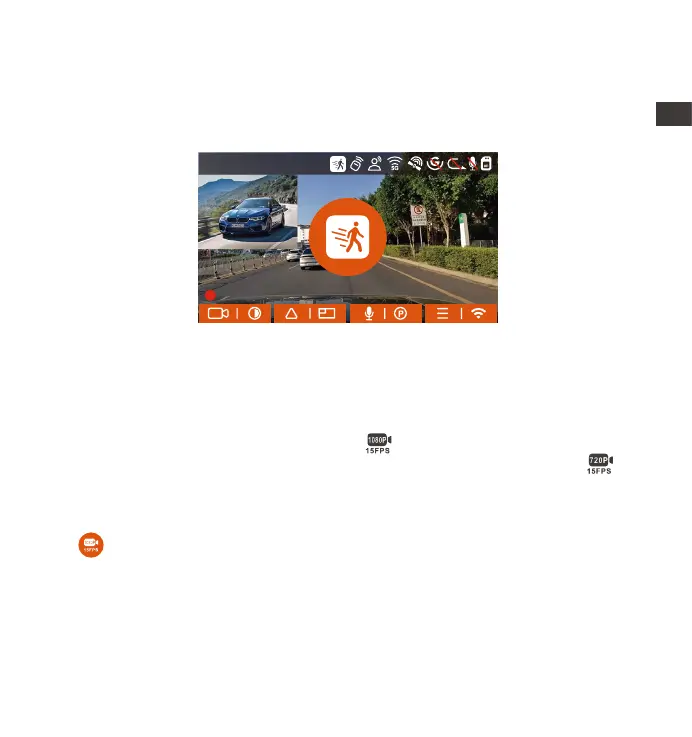- 29 -
Note: Motion detection mode can only be engaged when the camera is
turned on. Once the camera is turned off, the motion detection mode will
not work.
Low Bitrate Recording
When the low bitrate mode is on, the icon will be displayed in the
lower right corner of the screen if 1080P 15FPS is selected, and the icon
will be displayed in the lower right corner of the screen if 720P 15FPS is
selected.
If no movement is detected after 5 minutes of recording, there will be a
icon that appears in the center of the screen. The resolution of all
current video will be automatically switched to 1080P 15FPS or 720P 15FPS
for recording, and the recording duration will be determined according to
the currently set loop recording duration. When the camera is vibrates or is
moved, it will automatically exit, wait 5 minutes, and enter again.
Video recording process: When the camera detects object movement or
car vibration, it will automatically trigger video recording. E2 comes with
a pre-recording function. When the motion detection recording is over,
the camera will load the pre-recorded video into the motion detection
video and save it to the normal folder.
EN
EN
EN
EN
14:39:07 11-18-2022
00:00:37
MP/H
35
1440P+1440P 30FPS