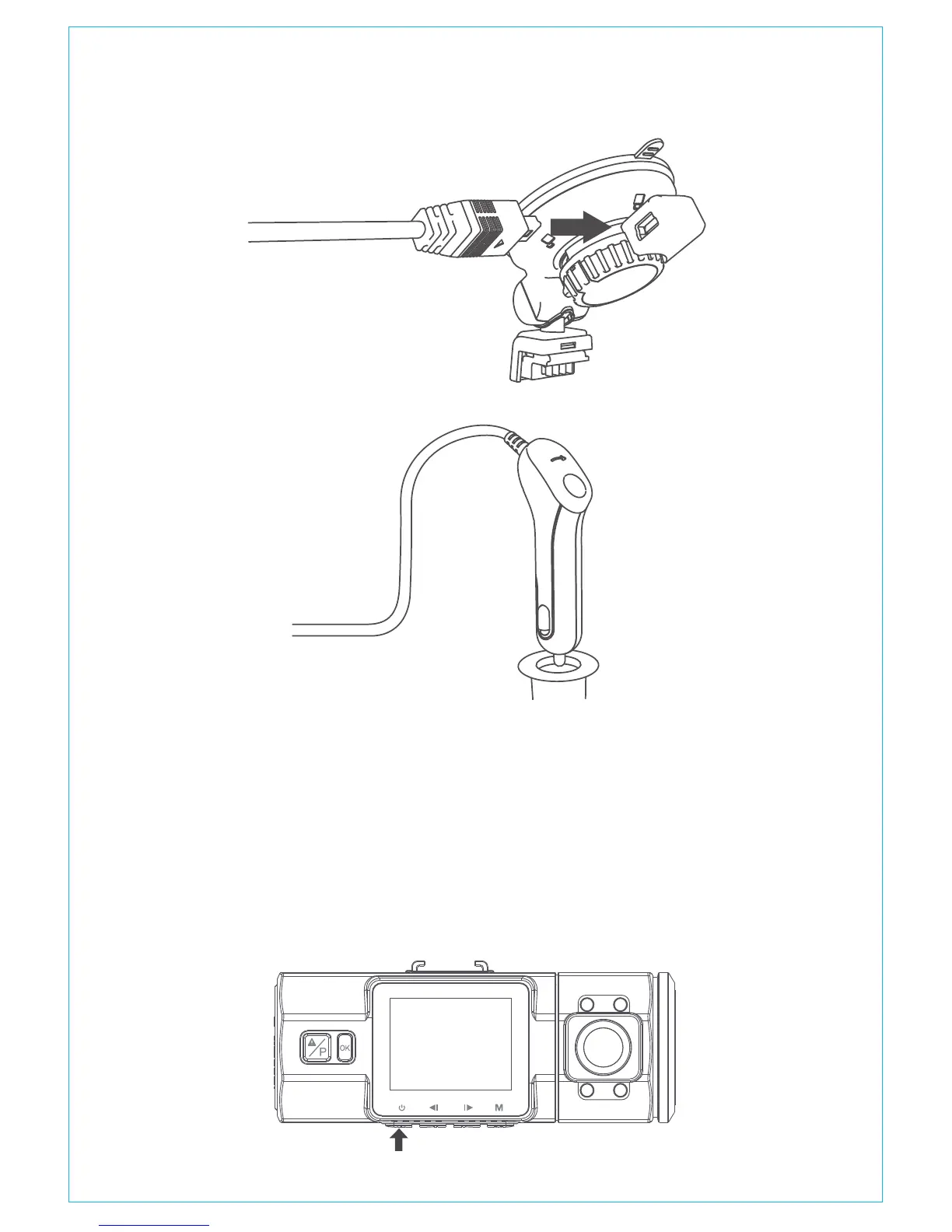6. With the Mini USB Cable, connect the supplied Car Charger to
the Camera Mount Base.
7. Insert the Car Charger into your vehicle’s cigarette lighter port.
8. Start the car.
9. The camera will auto power on and start recording.
A. Manually
Single press the Power Button to power ON the camera unit,
long press the button to power it OFF.
vehicle’s cigarette
lighter port
4. Basic Operation
4.1. There are two ways to power ON/OFF the camera:
- 7 -