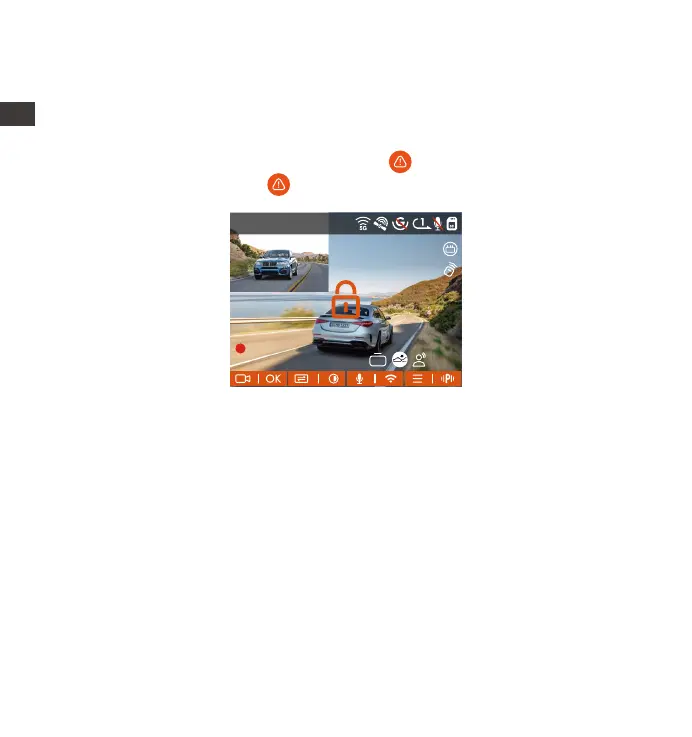- 14 -
Event video is triggered by the G-sensor (Gravity Sensor), which can be
automatically triggered or manually locked. During driving, in case of special
circumstances, the camera will automatically lock for event recording or you
can manually lock the event recording into the event folder (photo will be
saved in the photo folder) by pressing the � button. During the lock video
period, you can press the � button to capture multiple times.
The sensitivity of the automatic locking video trigger is determined by the
sensitivity of the collision. The higher the sensitivity setting, the greater the
probability of being triggered.
The total capacity of the event video le accounts for 30% of the total
capacity of the current memo card. When the event video le reaches the
upper limit, the new event video le will automatically overwrite the old
event video le. It is recommended to periodically check and save your
event video les to avoid loss.
Lock recording will not trigger in either of the following situations: Loop
recording is o or Time lapse recording is on. You can only capture photos
with loop recording o/ time lapse on.
NOTE:
•
•
•
1440P +1080P 30FPS
10:39:07AM09-01-2023
00:00:37
MP/H
75
ACC
HDR
4.6 Event Recording
ENEN