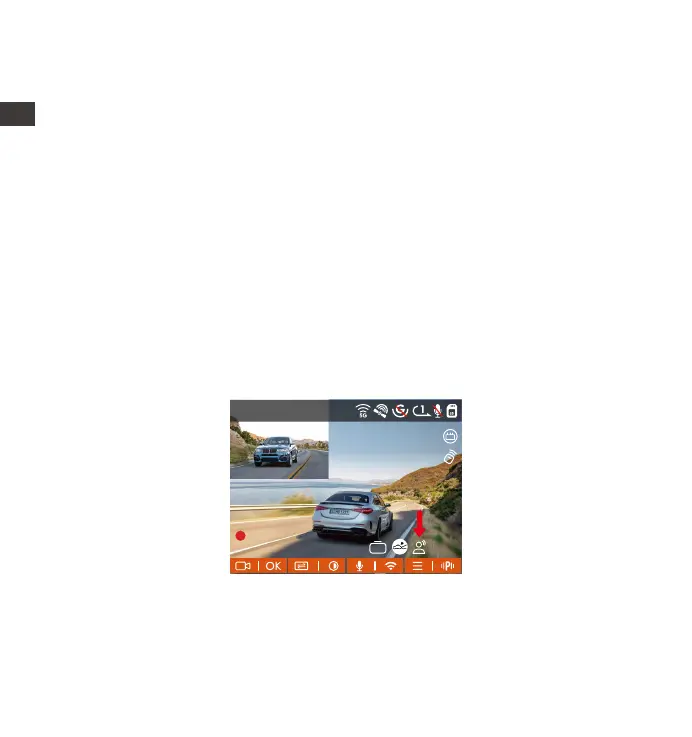- 18 -
After turning on the parking Collision detection mode, you can select the
power saving mode or the quick sta mode. In the power saving mode, after
entering Collision detection, the dash cam will be turned o, and after the
collision is triggered, it will be turned on for recording; In the quick sta
mode, after entering Collision detection, the dashcam screen will be turned
o and the recording will be stopped, and the recording will sta immediately
after the collision is triggered.
You can also control the camera with voice command, such as take photo,
video sta, turn on/o WiFi, lock the video, etc. Currently suppoed
languages are English, Japanese, Russian, and Chinese. Voice recognition has
options such as low sensitivity/ standard/high sensitivity/o. The default
setting is standard sensitivity. For more detailed voice commands, please
check System Settings > Voice Content.
4.9 Voice Assistant
4.8 Parking Collision Detection
Voice Assistant Icon
1440P +1080P 30FPS
10:39:07AM09-01-2023
00:00:37
MP/H
75
ACC
HDR
ENEN
