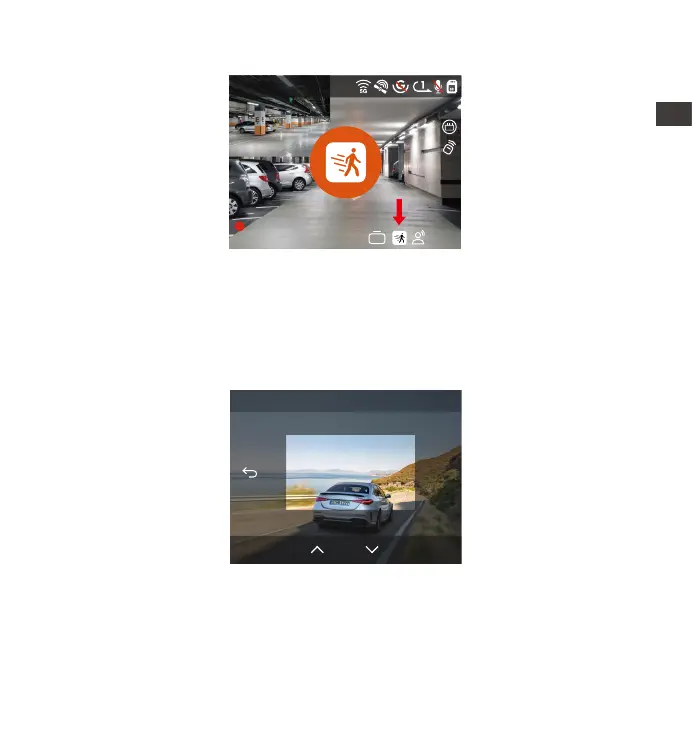- 17 -
detection video and save the 45s video to the normal folder.
The motion detection range of the front and rear areas can be adjusted
respectively, and the set range can be adjusted up and down, left and right.
Please go to “Motion detection Area” on the “Record Setup” to set the area
range. You can select 1X, 2X, 3X, 4X, or 5X range. The 5X range is the global
detection mode.
Front Area Detection
2XOK
Motion Detection Icon
1440P +1080P 30FPS
10:39:07AM09-01-2023
00:00:37
MP/H
75
ACC
HDR
EN
EN
EN
EN